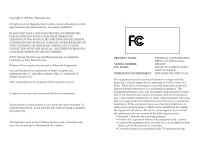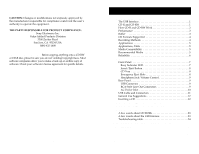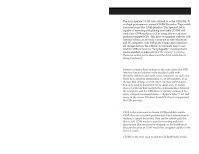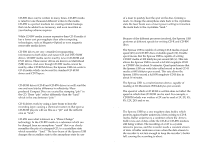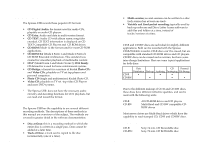Sony CRX100E User Guide - Page 6
Disc at Once - cd rw software
 |
View all Sony CRX100E manuals
Add to My Manuals
Save this manual to your list of manuals |
Page 6 highlights
CD Formats Supported The Spressa USB records these popular CD formats: ¥ CD-Digital Audio; the format used for audio CDs, playable on audio CD players. ¥ CD Extra; Audio and data in multi-session format. ¥ CD TEXT; Audio CD with album name; song titles encoded. CD TEXT information is displayed on CD TEXT Compatible CD Players and CD ROM drives. ¥ CD-ROM (Mode 1); the format used for most CD-ROM applications. ¥ CD-ROM XA (Mode 2 Form 1 and Mode 2 Form 2); CD ROM Extended Architecture. This standard was created for smoother playback of multimedia content. ¥ CD-I* (Mode2 Form 1 and Mode 2 Form 2), CD-I Ready; CD-Interactive is used for home entertainment systems. ¥ CD-Bridge; a format for a mixture of Kodak Photo CDs and Video CDs, playable on TV set top players and personal computers. ¥ Photo CD (single and multisession); Kodak Photo CD. ¥ Video CD; playable on TV set -top video CD Players and most DVD systems. * The Spressa USB does not have the necessary audio circuitry and decoding functions for CD-I playback, but can read and record the format. Recording Methods The Spressa USB has the capability to use several different recording methods. The descriptions of these methods in this manual are overviews of the subject, The methods are covered in greater detail in the software documentation. ¥ Disc at Once; this is a recording method in which the entire disc is written in a single pass. Data cannot be added at a later time. ¥ Track at Once; a track can be copied to the disc incrementally (one at a time). 4 CRX100E/X - Spressa USB User's Guide ¥ MultiÐsession; several sessions can be written to a disc. Each session has at least one track. ¥ Variable and fixed packet recording; typically used by back-up software and Drive Letter Access software to add files and folders at a time, instead of tracks/sessions at a time. Applications CD-R and CD-RW discs are each ideal for slightly different applications. Both can be recorded with the Spressa CD-ReWritable recorder. CD-R discs canÕt be erased, but are compatible with standard CD-ROM drives and CD players. CD-RW discs can be erased and re-written, but have some inter-change limitations. Here are some typical applications for both discs: Data CD Personal Distribution Back-up Archiving Prototyping File Storage CD-R ¥ ¥ ¥ CD-RW ¥ ¥ ¥ Media Compatibility Due to the different makeup of CD-R and CD-RW discs, these discs have different reflective qualities, and can be used with the following units. CD-R CD-RW All CD-ROM drives and CD players Multi-Read and CD-RW compatible CDROM drives Most newer drives are Multi-Read drives which have the capability to read stamped CD, CD-R and CD-RW discs. Recommended Media CD-R: CD-RW: Sony 74 min. CD Recordable disc. Sony 74 min. CD ReWritable disc. CRX100E/X - Spressa USB User's Guide 5