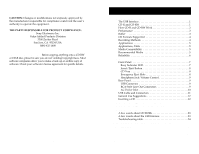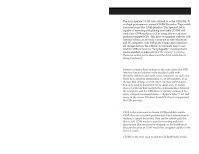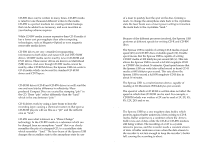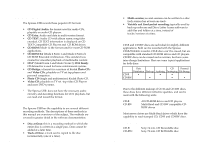Sony CRX100E User Guide - Page 8
CAUTION: Putting, anything other than CD, CD-R or CD-RW media may, damage the unit and void your - cable
 |
View all Sony CRX100E manuals
Add to My Manuals
Save this manual to your list of manuals |
Page 8 highlights
the tray in during certain processes, so that the eject button will not eject the tray, for example, during a write operation. CD Tray The tray slides out of the unit. Place the media with the reading and writing side down. CAUTION: Putting anything other than CD, CD-R or CD-RW media may damage the unit and void your warranty. ReWritable Emergency Eject Hole In the event that a CD cannot be ejected with the Eject Button and no software is controlling the drive, an emergency eject operation will eject the CD tray. Insert a small metal poker, such as an unbent paperclip into the opening, until it presses against the manual eject mechanism. You will feel the mechanism eject the CD tray. Use this method only when the other method of ejecting a CD, the Eject Button, is not working. ReWritable Headphone Jack/Volume Control. To listen to an audio CD from the CD ROM unit you may insert a standard headphone cable into the headphone jack. Most CD ROM playing software packages have a utility that will allow you to listen to audio CDs directly from the Spressa USB. The software functions like a stereo CD ROM player, letting you choose tracks to play, however the sound does not go through the computer, it will play directly from the headphone jack. The volume control next to the headphone jack controls the volume. Rear Panel Interface Connector AC 100 - 240 V 50 - 60 Hz 1.2 A Max. L I/O R AC Power Inlet USB Interface Connector RCA Style Audio Outputs See the discussion of the Universal Serial Bus on page 10. RCA Style Line Out Connectors These connectors provide two channel, analog line level audio output which may be connected to audio equipment such as pre-amps and receivers. 8 CRX100E/X - Spressa USB User's Guide CRX100E/X - Spressa USB User's Guide 9