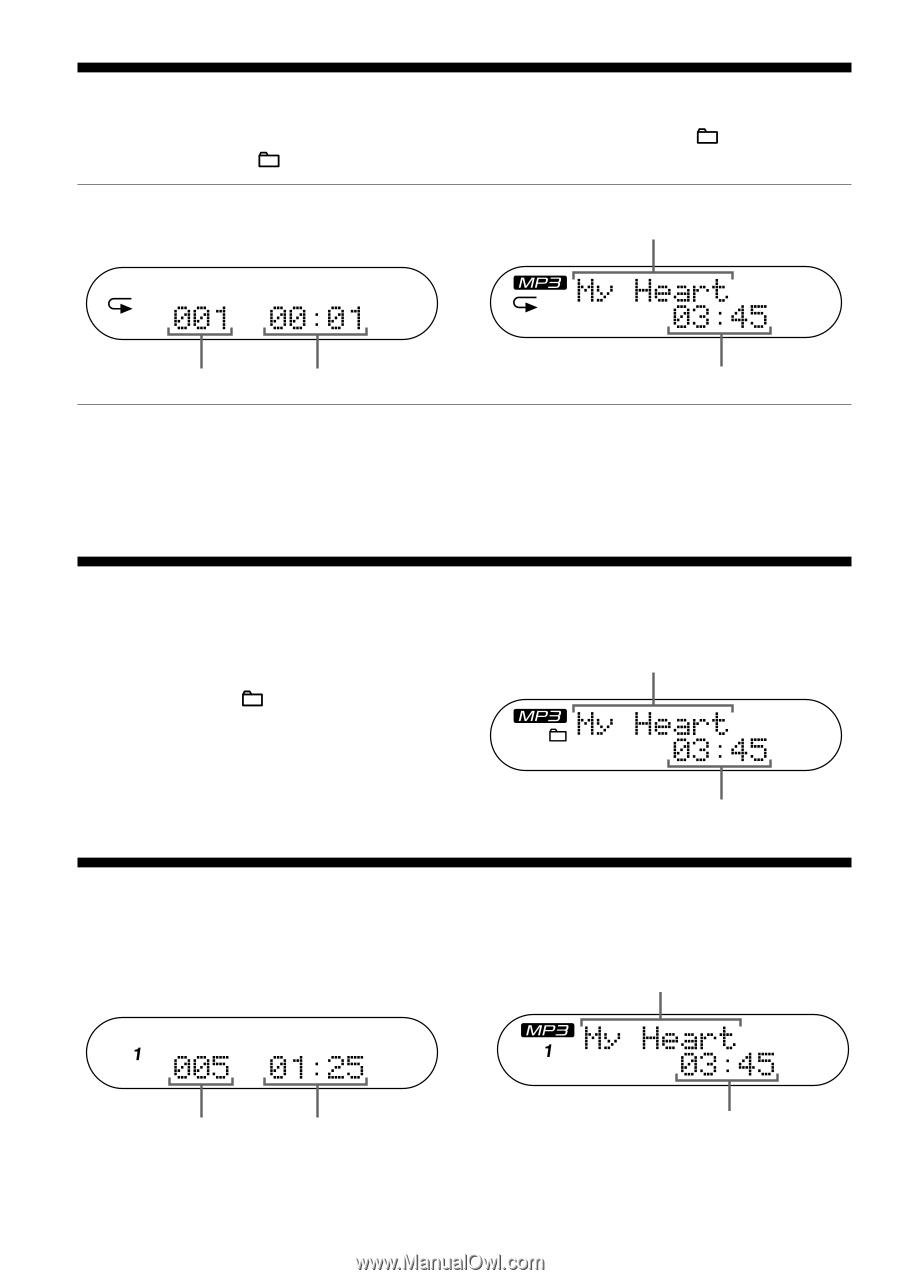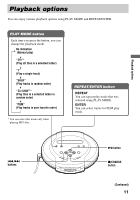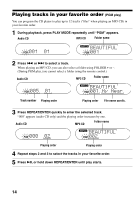Sony D-CJ01 Operating Instructions - Page 12
Playing tracks repeatedly (Repeat play)
 |
View all Sony D-CJ01 manuals
Add to My Manuals
Save this manual to your list of manuals |
Page 12 highlights
Playing tracks repeatedly (Repeat play) You can play tracks ("files" when playing an MP3 CD) repeatedly in normal, only), single, shuffle, shuffle (MP3 CD only) and PGM play modes. (MP3 CD During playback, press REPEAT/ENTER. Audio CD MP3 CD File name Track number Playing time Playing time When playing MP3 files • In normal mode, the CD player plays all files (up to 255 files) on a CD repeatedly. • In folder mode, the CD player plays all files (up to 255 files) in the selected folder repeatedly. Playing all files in a selected folder (Folder play) (MP3 CD only) During playback, press PLAY MODE repeatedly until " " appears. File name Playing time Playing a single track (Single play) During playback, press PLAY MODE repeatedly until "1" appears. Audio CD MP3 CD File name Track number Playing time 12 Playing time