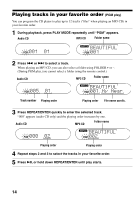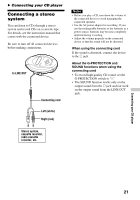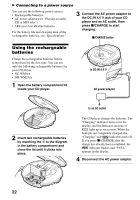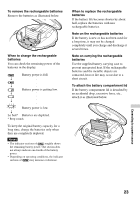Sony D-CJ01 Operating Instructions - Page 18
Emphasizing the bass sound (SOUND), SOUND, Press SOUND to select, BASS 1
 |
View all Sony D-CJ01 manuals
Add to My Manuals
Save this manual to your list of manuals |
Page 18 highlights
Checking information on a CD with MP3 files Notes • If the folder does not have a folder name, "ROOT" appears in the display. • If the file does not have ID3 tag information, "- - - -" appears in the display. Emphasizing the bass sound (SOUND) You can emphasize the bass-boosted sound. Press SOUND to select "BASS 1" or "BASS 2." No indication (Normal play) BASS 1 BASS 2 The selected sound mode is displayed. "BASS 2" enhances the bass sound more than "BASS 1." Note If the sound is distorted when using the SOUND function, turn down the volume. 18
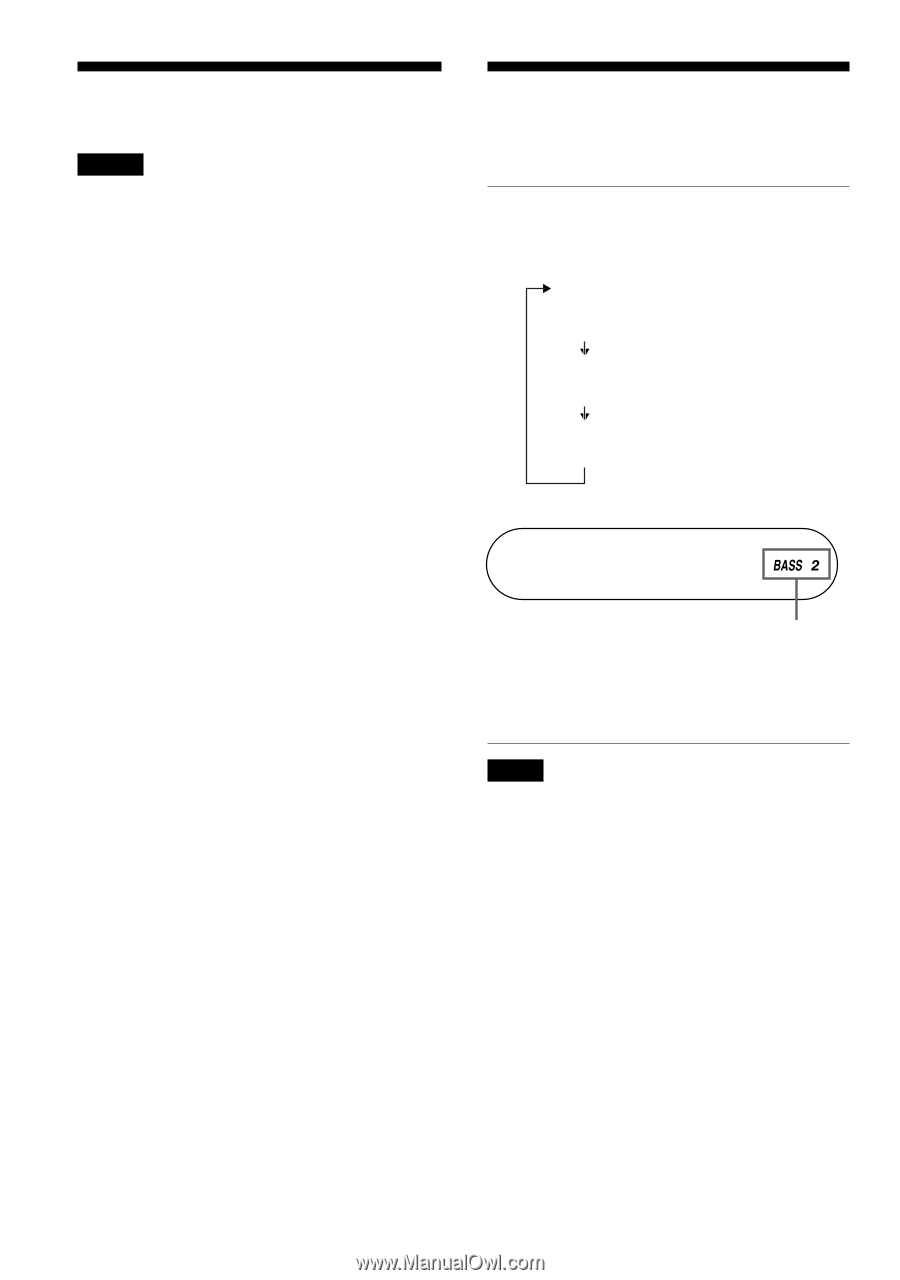
18
Emphasizing the bass
sound
(SOUND)
You can emphasize the bass-boosted sound.
Press SOUND to select
“
BASS 1
”
or
“
BASS 2.
”
“
BASS 2
”
enhances the bass sound more
than
“
BASS 1.
”
Note
If the sound is distorted when using the SOUND
function, turn down the volume.
The selected sound mode is displayed.
BASS 2
BASS 1
No indication
(Normal play)
Checking information on a CD with
MP3 files
Notes
•
If the folder does not have a folder name,
“
ROOT
”
appears in the display.
•
If the file does not have ID3 tag information,
“
- - - -
”
appears in the display.