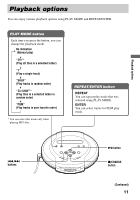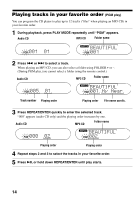Sony D-CJ01 Operating Instructions - Page 15
To check the program, During programming, During the PGM play, When playing MP3 files
 |
View all Sony D-CJ01 manuals
Add to My Manuals
Save this manual to your list of manuals |
Page 15 highlights
Playback options To check the program During programming: Press REPEAT/ENTER repeatedly before step 5. During the PGM play: Press PLAY MODE repeatedly until "PGM" flashes, then press REPEAT/ENTER. Each time you press REPEAT/ENTER, the track number appears. Notes • When you finish entering the 32nd track in step 3, the first track selected appears in the display. • If you select more than 32 tracks, the first tracks selected are erased. When playing MP3 files In PGM mode, you can program up to 32 files the same as you would for audio CD tracks. 15

15
To check the program
During programming:
Press REPEAT/ENTER repeatedly before step 5.
During the PGM play:
Press PLAY MODE repeatedly until
“
PGM
”
flashes, then press REPEAT/ENTER.
Each time you press REPEAT/ENTER, the track number appears.
Notes
•
When you finish entering the 32nd track in step 3, the first track selected appears in the display.
•
If you select more than 32 tracks, the first tracks selected are erased.
When playing MP3 files
In PGM mode, you can program up to 32 files the same as you would for audio CD tracks.
Playback options