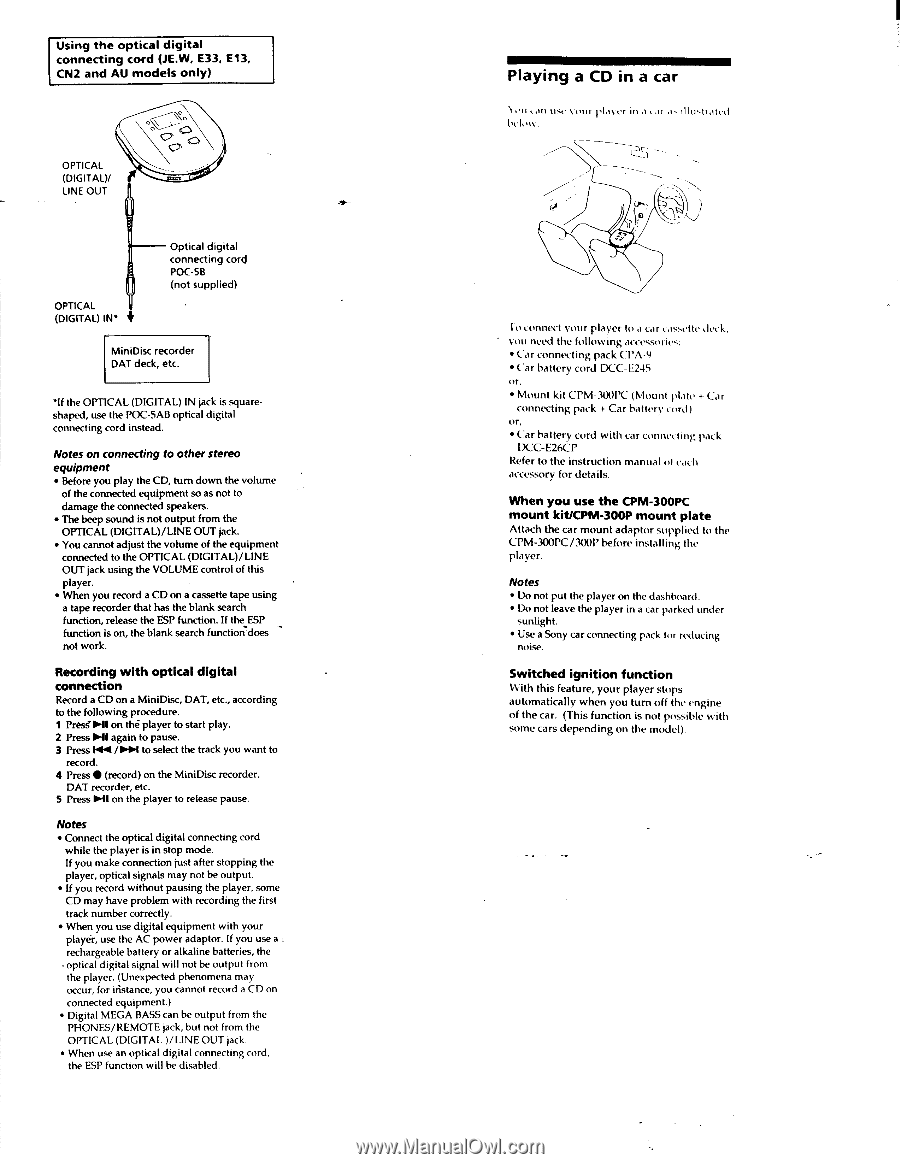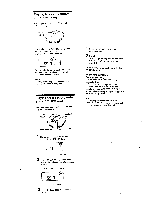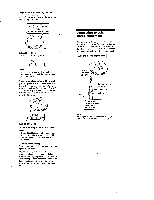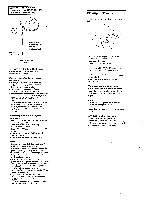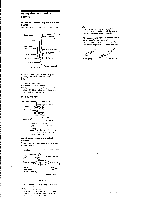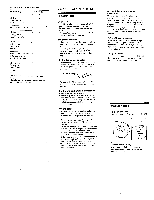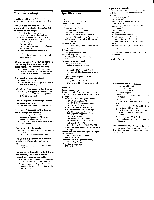Sony D-E500 Primary User Manual - Page 11
Playing
 |
View all Sony D-E500 manuals
Add to My Manuals
Save this manual to your list of manuals |
Page 11 highlights
Using the optical digital connecting cord (JE.W, E33, E13, CN2 and AU models only) OPTICAL (DIGITAL)/ 0 LINE OUT OPTICAL (DIGITAL) IN• + Optical digital connecting cord POC-5B (not supplied) MiniDisc recorder DAT deck, etc. 1f the OPT CAL (DIGITAL) IN jack is squareshaped, use the POC-SAB optical digital connecting cord instead. Notes on connecting to other stereo equipment • Before you play the CD, turn down the volume of the connected equipment so as not to damage the connected speakers. • The beep sound is not output from the OPTICAL (DIGITAL)/LINE OUT jack. • You cannot adjust the volume of the equipment connected to the OPTICAL (DIGITAL)/LINE OUT jack using the VOLUME control of this player. • When you record a CD on a cassette tape using a tape recorder that has the blank search function, release the ESP function. If the ESP function is on, the blank search furiction'cloes not work. Recording with optical digital connection Record a CD on a MiniDisc, DAT, etc., according to the following procedure. 1 Press'NI on the player to start play. 2 Press PHI again to pause. 3 Press 144 /NI to select the track you want to record. 4 Press • (record) on the MiniDisc recorder, DAT recorder, etc. 5 Press Oil on the player to release pause. Notes • Connect the optical digital connecting cord while the player is in stop mode. If you make connection just after stopping the player, optical signals may not be output. • If you record without pausing the player, some CD may have problem with recording the first track number correctly. • When you use digital equipment with your player, use the AC power adaptor. If you use a rechargeable battery or alkaline batteries, the -optical digital signal will not be output from the player. (Unexpected phenomena may occur, for instance, you cannot record a CD on connected equipment.) • Digital MEGA BASS can be output from the PHONES/REMOTE jack, but not from the OPTICAL (DIGITAL )/LINE OUT jack. • When use an optical digital connecting cord, the ESP function will be disabled. Playing a CD in a car :an O`, C Vout placer in a (ai but( illostiated connect your player to a car cas.ette deck, vou need the following accessories: • Car connecting pack CPA -9 • Car battery cord DCC-E24S or, • Mount kit CPM-AX)PC (Mount plate + Car connecting pack + Car battery cord) or, • Car battery cord with car connecting pack DCC-E26CP Refer to the instruction manual of each accessory for details. When you use the CPM-300PC mount kit/CPM-300P mount plate Attach the car mount adaptor supplied to the CPM-300PC /300P before installing the player. Notes • Do not put the player on the dashboard. • Do not leave the player in a car parked under sunlight. • Use a Sony car connecting pack tor reducing noise. Switched ignition function With this feature, your player stops automatically when you turn off the engine of the car. (This function is not possible with some cars depending on the model).