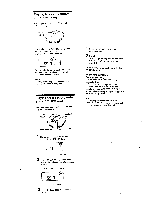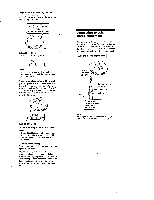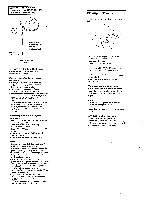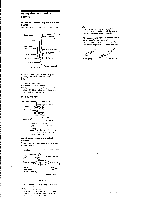Sony D-E500 Primary User Manual - Page 8
Using, other, functions
 |
View all Sony D-E500 manuals
Add to My Manuals
Save this manual to your list of manuals |
Page 8 highlights
Using other functions To enjoy more powerful bass sound You can enjoy a powerful bass-boosted sound. Digital MEGA BASS To lock the buttons You can lock your player against any accidental operations. You can still operate the player with the remote control. Press Digital MEGA BASS to select BASS or BASS . BASS , figgi is more effective. For the customers using the remote control with the SOUND button Press SOUND to select "BASS" or "BASS MAX." "BASS MAX" is more effective. Note • If the sound is distorted when emphasizing bass, turn down the volume. To prevent sound from skipping (ESP) The ESP (Electronic Shock Protection) function prevents the sound from skipping by using a buffer memory that stores music data for about 10 seconds. Use this function when listening in a car or during a walk. ESP HOLD G2M Slide HOLD in the direction of the arrow. When you press any button, "Hot d" appears in the display and you cannot operate the player. To unlock, slide HOLD back. Press ESP. The ESP indication appears. To release the ESP function, press ESP again. liza m.05 El I: 13 Notes • Playing may stop when the player gets a strong shock even with the ESP function on. • You may hear a noise or sound skip when: - listening to a dirty or scratched CD, - listening to an audio test CD or, - the player receives continuous shock. • Sound may drop for a while if you press ESP during play. • When you use an optical digital connecting cord, the ESP function will be disabled.