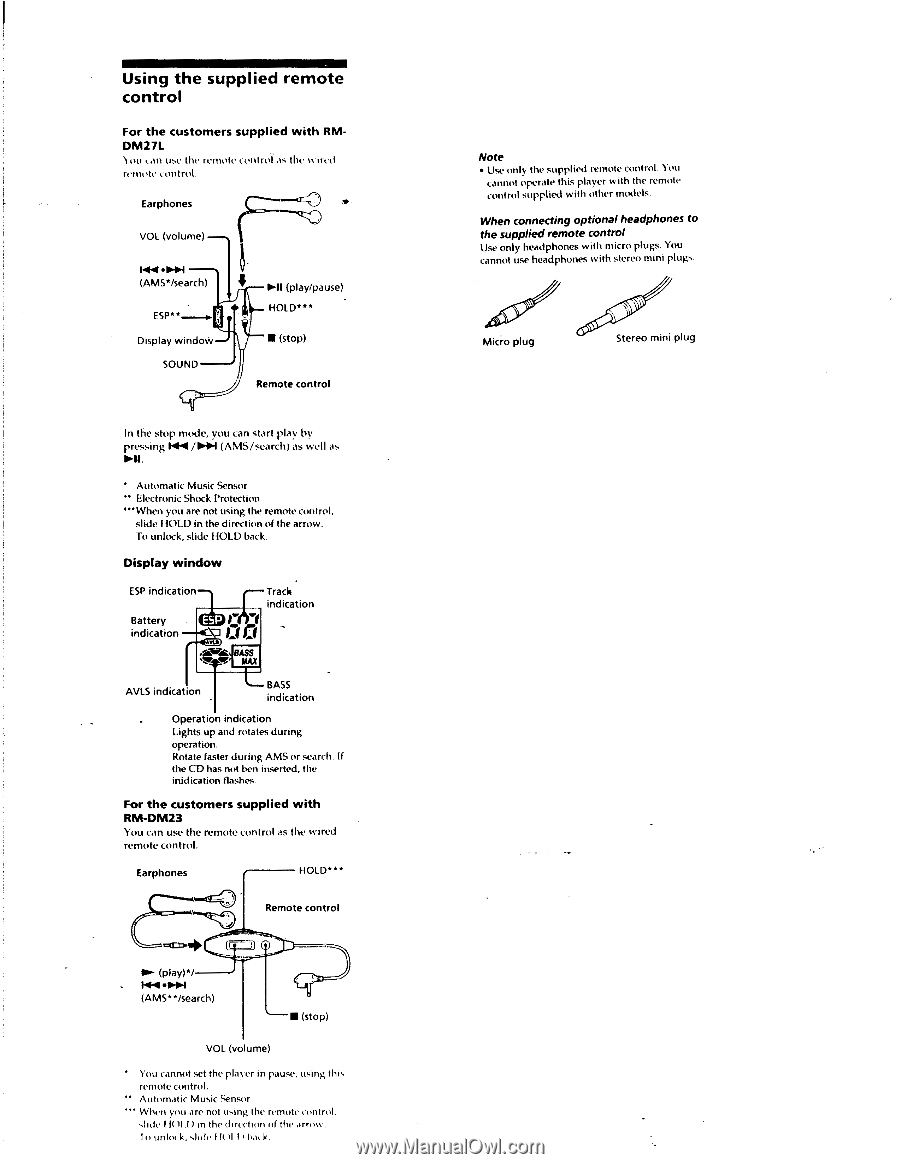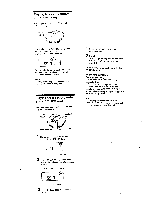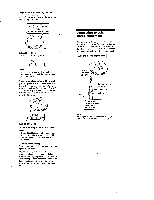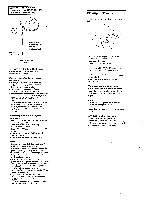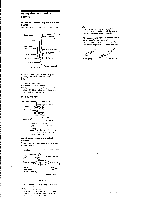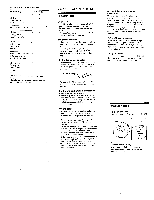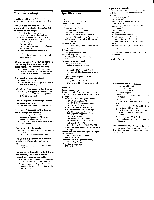Sony D-E500 Primary User Manual - Page 12
Using, supplied, remote, control
 |
View all Sony D-E500 manuals
Add to My Manuals
Save this manual to your list of manuals |
Page 12 highlights
Using the supplied remote control For the customers supplied with RMDM27L ou can use the remote control as the wired remote control. Earphones VOL (volume) Ifs •►►1 (AMS*/search) ESP** Display windoW SOUND ci2z ►II (play/pause) HOLD*** ■ (stop) Remote control In the stop mode, you can start play by pressing IN /►►t (AMS/search) as well as • Automatic Music Sensor ** Electronic Shock Protection ***When you are not using the remote control, slide HOLD in the direction of the arrow. To unlock, slide HOLD back. Display window ESP indication Track indication Battery indication VLS ;sOVA BASS MAX AVLS indication BASS indication Operation indication Lights up and rotates during operation. Rotate faster during AMS or search. If the CD has not hen inserted, the iMdication flashes. For the customers supplied with RM-DM23 You can use the remote control as the wired remote control. Earphones HOLD*** Remote control ► (play)*/ Nil 0+1 (AMS**/search) ■ (stop) VOL (volume) ▪ You cannot set the player in pause, using this remote control. •' Automatic Music Sensor • When you are not using the remote control, slide 1101.1) in the direction of the arro%, Itt unto, k, slide F hat k. Note • Use only the supplied remote control. You cannot operate this player with the remote control supplied with other models. When connecting optional headphones to the supplied remote control Use only headphones with micro plugs. You cannot use headphones with stereo mini plugs. Micro plug Stereo mini plug