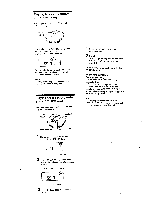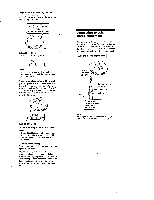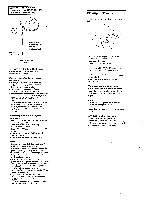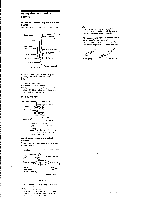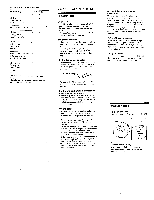Sony D-E500 Primary User Manual - Page 9
Connecting, other, stereo, equipment
 |
View all Sony D-E500 manuals
Add to My Manuals
Save this manual to your list of manuals |
Page 9 highlights
To protect your hearing (AVLS) 1 he AVI S (Automatic Volt 111C limiter !",VSit.1111 function keeps down the maximum volume to protect your ears. NORM LIMIT AVLS (AUTO VOLUME LIMITER SYSTEM) (rear) Set AVLS to LIMIT. The AVLS indication appears. Note • If the sound is distorted when you listen to the bass-boosted sound with the AVLS function, turn down the volume. To resume playing from the point you stopped the CD (Resume Play) Normally, every time you stop and play, playing starts from the beginning of the CD. The resume play function, however, let you listen to from the point at which you last turned off the player. 4111411 , No' RESUME ON(000051.) OFF Set RESUME to ON. To cancel resume play, set RESUME to OFF. Notes • Even if RESUME is set to ON, playing starts from the beginning when you open the lid. • The resume point may be inaccurate by about 30 seconds. To turn off the beep You can turn off the beep that sounds as you operate your player. Disconnect the power source (AC power adaptor, rechargeable battery or alkaline batteries). While you press and hold down ■, connect the power source again. To make the beep sound again, disconnect the power source, and then connect it without pressing ■. Connecting to other stereo equipment You can listen to the CD through other stereo equipment or record a CD on a cassette tape or a MiniDisc. Refer to the instruction manual of the other equipment for details. Before making connections, turn off each piece of equipment. Using the connecting cord OPTICAL (DIGITAL)/ LINE OUT LINE IN or REC IN Connecting cord RK-G129HG Left (white) Right (red) Stereo system, cassette recorder, radio cassette recorder, etc. Note • When you use a connecting cord, the Digital MEGA BASS function will he disabled.