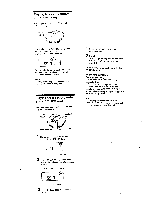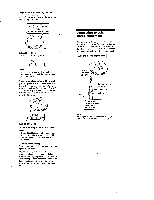Sony D-E500 Primary User Manual - Page 4
Place
 |
View all Sony D-E500 manuals
Add to My Manuals
Save this manual to your list of manuals |
Page 4 highlights
Place a CD OPEN 0 Slide OPEN to open the lid. Label side up 0 Fit the CD to the pivot. Play 0 Press C) O To use the remote control 0 Adjust the volume. 0 Press Adjust the volume. To stop play, press ■. Note The shape of the remote control supplied with the CED, CEK, EEI and E92 models is different from this one. To start play, press►.

Place
a
CD
OPEN
Label
side
up
0
Slide
OPEN
to
open
the
lid.
0
Fit
the
CD
to
the
pivot.
Play
0
Press
C)
O
Adjust
the
volume.
To
stop
play,
press
■.
To
use
the
remote
control
0
Adjust
the
volume.
0
Press
Note
The
shape
of
the
remote
control
supplied
with
the
CED,
CEK,
EEI
and
E92
models
is
different
from
this
one.
To
start
play,
press
►.