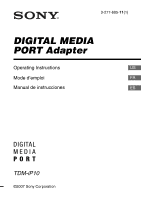Sony DAV-HDX277WC Operating Instructions - Page 5
Overview, the AV system and the remote supplied with the AV system - remote control
 |
View all Sony DAV-HDX277WC manuals
Add to My Manuals
Save this manual to your list of manuals |
Page 5 highlights
Overview You can enjoy iPod audio contents by connecting this unit to an AV system with DIGITAL MEDIA PORT interface (Sony DAV series, etc.). • You can operate your iPod by its control buttons, the control buttons of the AV system and the remote supplied with the AV system (page 10). • You can also use this unit as a battery charger (page 9). iPod and TDM-iP10 AV system (Sony DAV series, STR series, etc.) Notes • DIGITAL MEDIA PORT is occasionally abbreviated as DMPORT. • TDM-iP10 does not support video output. Even if your iPod has video/photo capability, you cannot view video or photo contents on the TV or other video devices. However, audio content in video files can be played back with a connected AV system. 5US
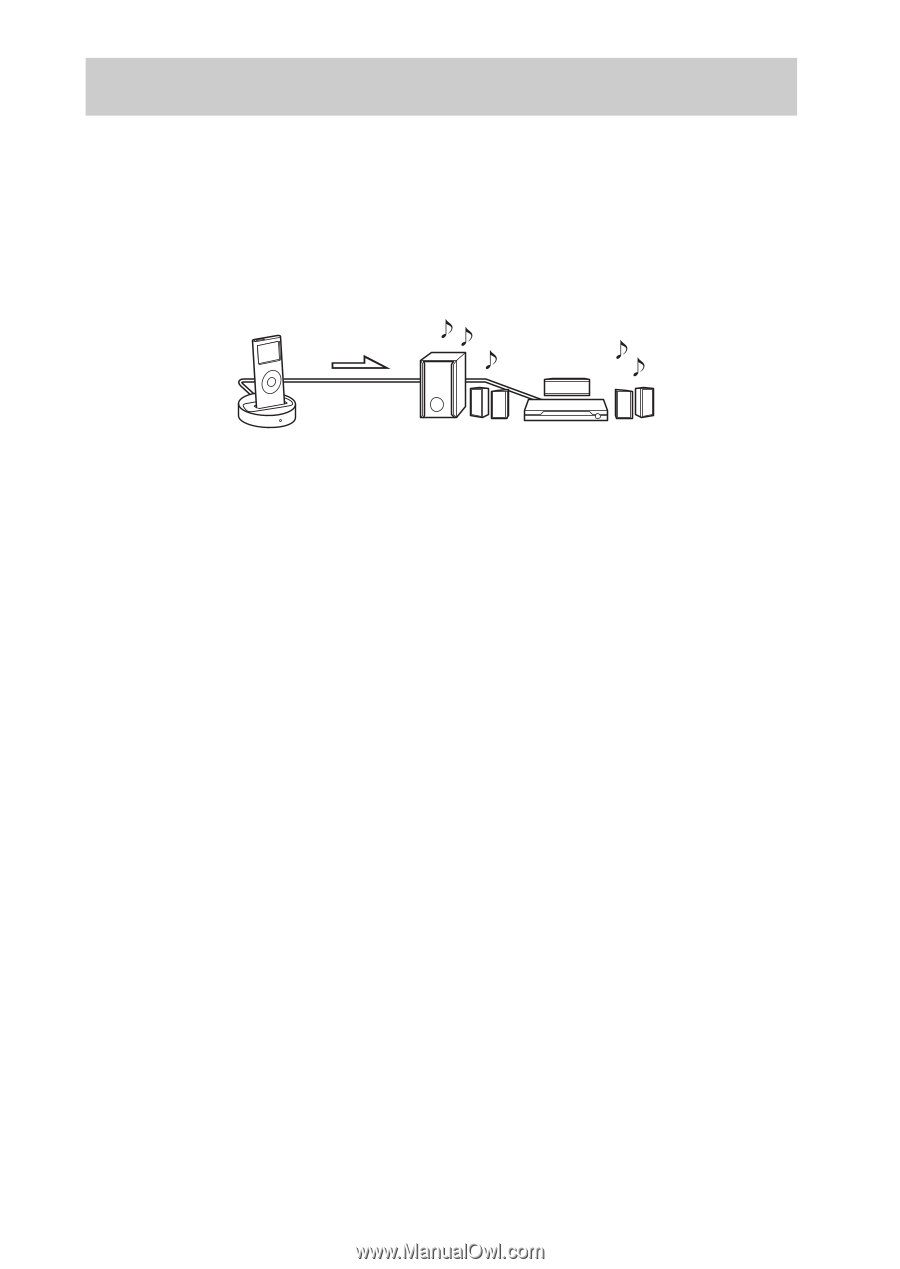
5
US
You can enjoy iPod audio contents by connecting this unit to an AV
system with DIGITAL MEDIA PORT interface (Sony DAV series, etc.).
•
You can operate your iPod by its control buttons, the control buttons of
the AV system and the remote supplied with the AV system (page 10).
•
You can also use this unit as a battery charger (page 9).
Notes
•
DIGITAL MEDIA PORT is occasionally abbreviated as DMPORT.
•
TDM-iP10 does not support video output. Even if your iPod has video/photo
capability, you cannot view video or photo contents on the TV or other video
devices. However, audio content in video files can be played back with a connected
AV system.
Overview
iPod and TDM-iP10
AV system (Sony DAV
series, STR series, etc.)