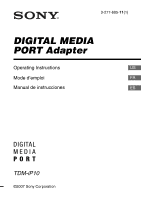Sony DAV-HDX277WC Operating Instructions - Page 6
Getting Started, 1: Checking supplied items, 2: List of parts locations - model number
 |
View all Sony DAV-HDX277WC manuals
Add to My Manuals
Save this manual to your list of manuals |
Page 6 highlights
Getting Started 1: Checking supplied items Unit (1) Operating Instructions (1) iPod Dock Adapters (3) Dock Adapter for iPod nano 2nd generation (aluminum) (2 GB/4 GB/ 8 GB) Dock Adapter for iPod 5th generation (video) (60 GB/80 GB) Dock Adapter for iPod 5th generation (video) (30 GB) The adapter number qa, 0 or 9 is shown on bottom-rear of each Dock Adapter. When you use other iPod models, a compatible Dock Adapter from Apple Inc. will need to be purchased separately. 2: List of parts locations 1 DIGITAL MEDIA PORT cable (page 7) 2 iPod connector (page 8) 3 Power indicator: Lights up in green while the power is supplied (page 9). 6US
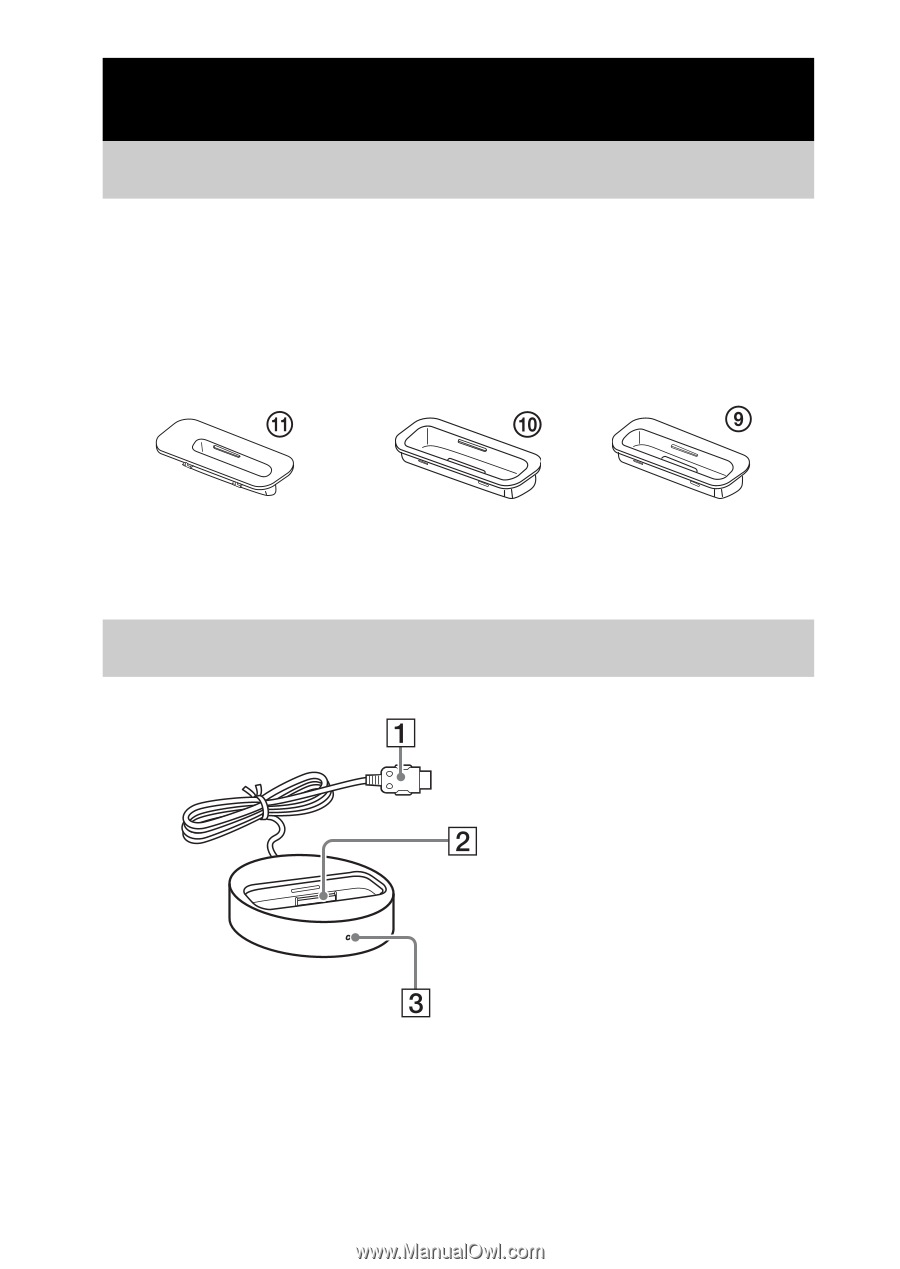
6
US
Unit (1)
Operating Instructions (1)
iPod Dock Adapters (3)
1
DIGITAL MEDIA PORT cable (page 7)
2
iPod connector (page 8)
3
Power indicator: Lights up in green while the power is supplied
(page 9).
Getting Started
1: Checking supplied items
2: List of parts locations
Dock Adapter for iPod
5th generation (video)
(60 GB/80 GB)
Dock Adapter for iPod
5th generation (video)
(30 GB)
Dock Adapter for iPod
nano 2nd generation
(aluminum) (2 GB/4 GB/
8 GB)
The adapter number
qa
,
0
or
9
is shown on bottom-rear of each Dock
Adapter. When you use other iPod models, a compatible Dock Adapter from
Apple Inc. will need to be purchased separately.