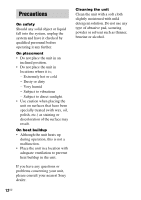Sony DAV-HDX277WC Operating Instructions - Page 7
: Installing the TDM-iP10
 |
View all Sony DAV-HDX277WC manuals
Add to My Manuals
Save this manual to your list of manuals |
Page 7 highlights
3: Installing the TDM-iP10 Connect and position the TDM-iP10 as illustrated below. DMPORT DIGITAL MEDIA PORT cable AV system (Sony DAV series, STR series, etc.) TDM-iP10 Note This unit turns on/off automatically whenever the connected AV system (DAV series, etc.) turns on/off. continued 7US
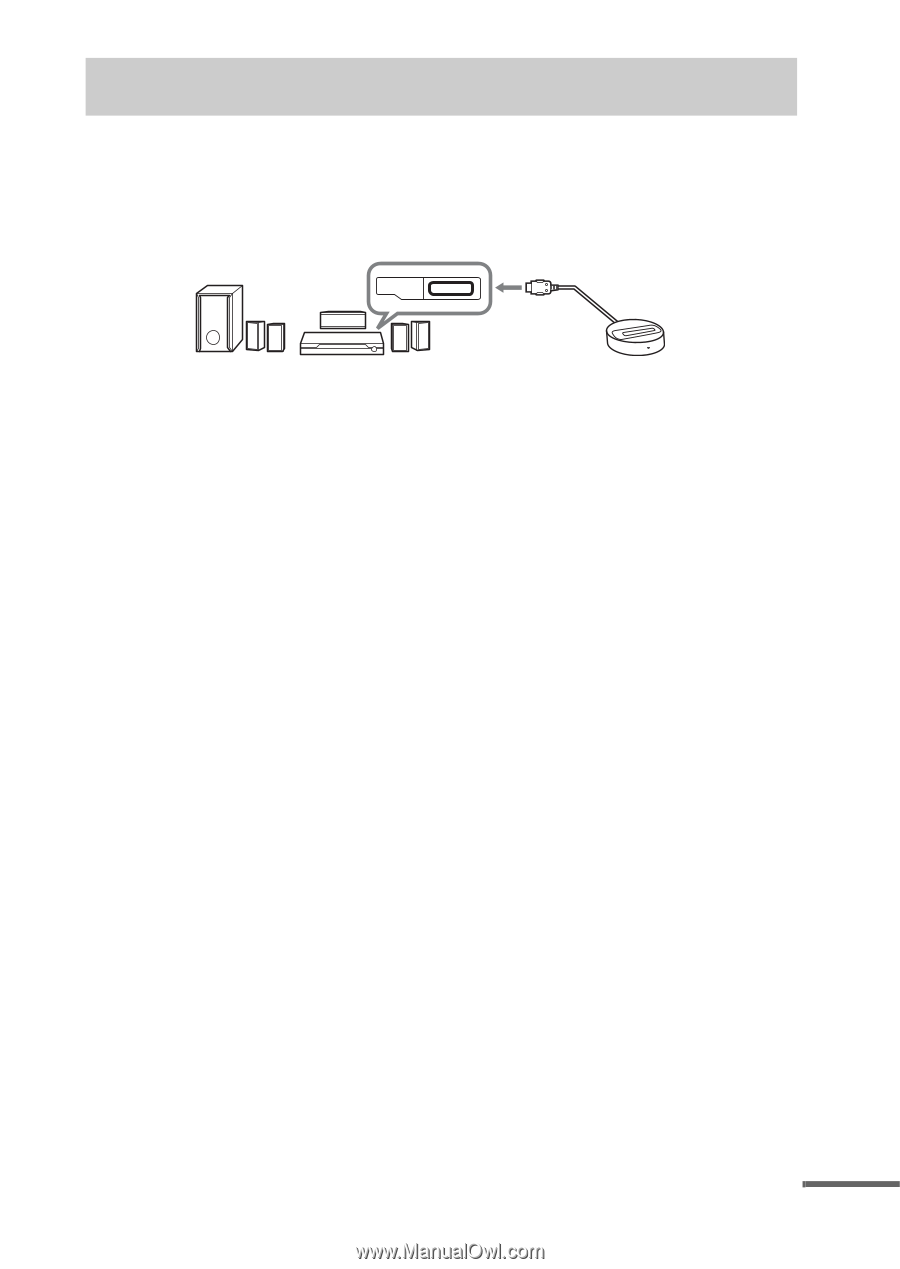
7
US
Connect and position the TDM-iP10 as illustrated below.
Note
This unit turns on/off automatically whenever the connected AV system (DAV
series, etc.) turns on/off.
3: Installing the TDM-iP10
DMPORT
DIGITAL MEDIA
PORT cable
AV system (Sony DAV
series, STR series, etc.)
TDM-iP10
continued