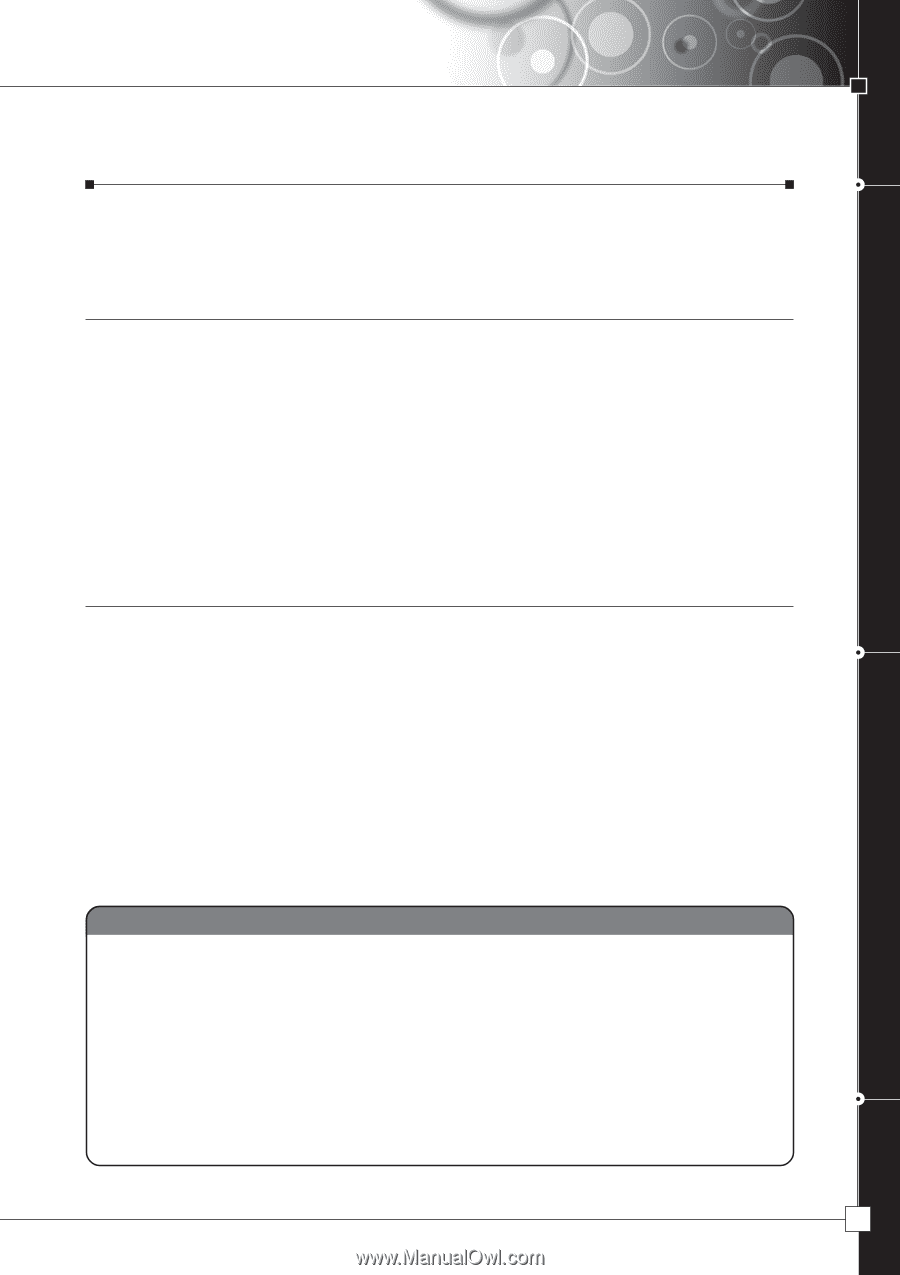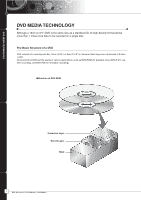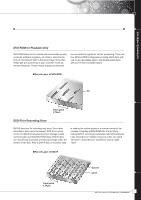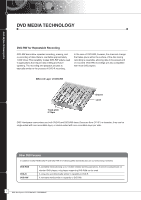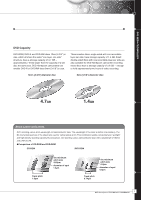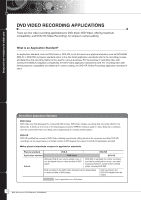Sony DCR-DVD200 DVD Handycam Technology Handbook - Page 11
Video Coding Format, Audio Coding Format
 |
View all Sony DCR-DVD200 manuals
Add to My Manuals
Save this manual to your list of manuals |
Page 11 highlights
DVD VIDEO RECORDING APPLICATIONS Video Coding Format DVD Handycam camcorder movies recorded by the DVD-Video application standard use MPEG 2 coding to fit more data on a disc. Widely employed in communication and broadcasting, MPEG 2 offers excellent image quality and flexible data handling. Within the MPEG 2 standard, DVD-Video recordings adopt MP@ML (Main Profile at Main Level) -- a profile that provides advanced functions, at a level that maintains high-quality images. DVD Handycam camcorder recordings also use VBR (Variable Bit Rate) coding. Bit rate defines the amount of data that flows in a given period of time. High bit rates yield better images, but require an increased amount of data; low bit rates require less data, but at the expense of image quality. By varying the bit rate depending upon the visual content of each video scene, DVD-Video recording can maintain excellent image quality while minimizing the amount of data that must be recorded -- and maximizing the recording capacity of a single disc. Audio Coding Format For audio, DVD Handycam camcorders adopt the Dolby AC-3 (2-channel) format. This format provides an ideal balance between audio quality and data requirements -- and is also suitable for a wide range of channel configurations, including monaural, 2-channel stereo, and 5.1-channel surround sound applications. Another audio recording format, Linear PCM (Pulse Code Modulation), offers excellent audio quality without data compression. Although this audio format is suitable for prerecorded music, music videos, etc., its data requirements are higher. About Initializing and Finalizing "Initializing" means preparing a disc for recording. DVD-R discs do not require initializing. DVD-RW discs must be initialized, and this is done inside the DVD Handycam camcorder. Each time you insert a new or uninitialized DVD-RW disc, you will see a prompt that asks if you wish to initialize your disc. Initializing erases all previously recorded information. If your disc has already been initialized and partially recorded, it does not require initializing for subsequent recording sessions. "Finalizing" DVD-R and DVD-RW discs means preparing them for playback. In order to play back your recordings on DVD players or computers with DVD-ROM drives, you need to finalize your disc. But even without finalizing, you can always view the contents of your recording using the DVD Handycam camcorder as your playback device -- viewing scenes on your camcorder's screen, or on your TV screen by connecting direct A/V output on your camcorder to video audio inputs on your TV. Once a DVD-R disc has been finalized, no further recording is possible. DVD-RW discs, however, can be "unfinalized" and initialized again for further recording. 11 DVD Handycam TECHNOLOGY HANDBOOK