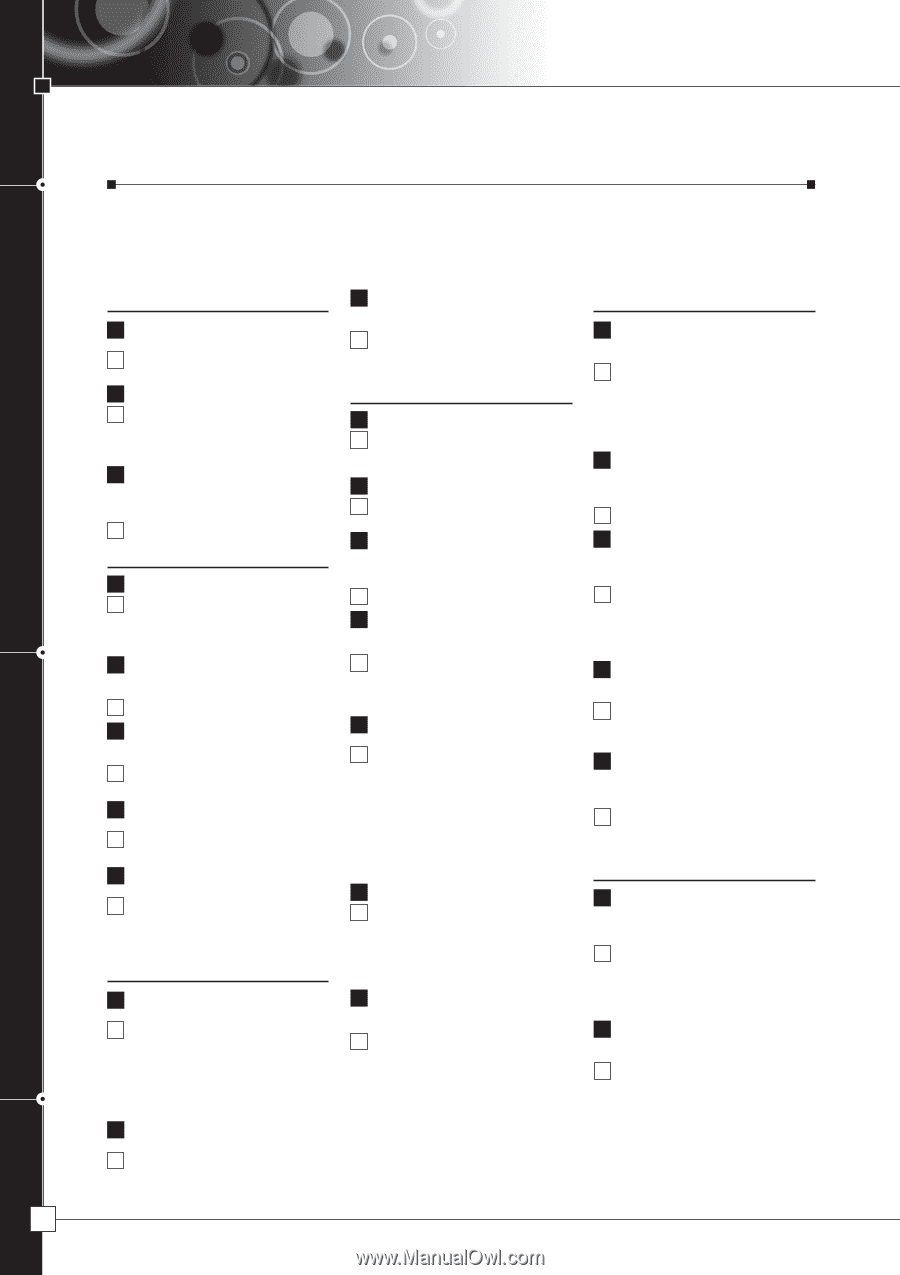Sony DCR-DVD200 DVD Handycam Technology Handbook - Page 18
Faq Frequently Asked Questions - imagemixer software for
 |
View all Sony DCR-DVD200 manuals
Add to My Manuals
Save this manual to your list of manuals |
Page 18 highlights
FAQ (FREQUENTLY ASKED QUESTIONS) FAQ (FREQUENTLY ASKED QUESTIONS) Questions about Recording Q How long will my DVD Handycam record? A Up to two hours on a double-sided DVD disc. Q What recording modes can I use? A You can use either LP (long play), SP (standard play), or HQ (high quality) recording mode. You can also switch modes during operation. Q Can multi-session recording be performed -- that is, recording additional information after a disc has been finalized? A No. Questions about Media Q What media is recommended? A Sony 3-1/8" (8cm) DVD-R discs (DMR30, DMR60) or Sony 3-1/8" DVD-RW (DMW30, DMW60) discs are recommended. Q Can a 3-1/8" DVD-RAM disc be recorded or played back on a DVD Handycam camcorder? A No. Q Can I use DVD+R or DVD+RW discs in my DVD Handycam camcorder? A No. The DVD Handycam system uses only DVD-R or DVD-RW discs. Q Is a cartridge or caddy needed for DVD Handycam camcorders? A No. Discs are loaded directly into your camcorder. Q Can a 4-3/4" (12cm) adaptor be used? A Most DVD players and drives will easily accommodate 8cm (3-1/8") media. A 12cm adaptor is not needed. Questions about Initializing Discs Q Is initializing (formatting) required before I record on a DVD disc? A DVD-R discs do not need to be initialized. DVD-RW discs must be initialized. This process is done inside the camcorder; each time you load a new DVD-RW disc, you will see a menu prompt that asks if you want to initialize your disc. Q Can a recorded DVD-R disc be initialized and used again? A No. DVD-R is a record-once format; once recorded, the discs cannot be initialized and re-used. Q If a disc is initialized, does freememory recording capacity decrease? A Capacity may decrease a small amount, but there is very little reduction in recording time. Questions about Finalizing Discs Q What is finalizing? A Finalizing is the process that allows a DVD disc to be played back on other equipment. Q Can a PC finalize my disc? A No; it must be finalized by the DVD Handycam camcorder. Q If a finalized disc is copied on a PC using DVD ImageMixer software, is the copy also finalized? A Yes, automatically. Q Can discs which have not been finalized be copied on a PC by ImageMixer software? A Yes, but movie scenes and still images are copied one by one. To copy the entire disc, the disc must be finalized. Q Can a finalized disc be unfinalized? A A DVD-RW disc recorded by a DVD Handycam camcorder in DVD-Video mode can be unfinalized and recorded again. DVD-RW discs recorded in DVD-VR (Video Recording) mode cannot be unfinalized, although additional data can be recorded after finalizing. A DVD-R disc recorded and finalized cannot be re-recorded. Q How long does finalizing take? A That depends on the amount of recorded data the disc contains. In general, finalizing a disc will take between two and ten minutes; discs with more recorded material take a shorter time to finalize. Q What happens if battery power runs out during the finalizing process? A The finalizing process will pause. When power is restored and your DVD Handycam is turned on, finalizing will begin again automatically from the scene where pausing took place. It is strongly recommended that an AC Adaptor be used when you finalize data. Questions about Playback Q Can my DVD Handycam camcorder play back commercially recorded DVD movies or videos? A No. Sony DVD Handycam models are designed for DVD-R (record once) and DVD-RW (record and rewrite) discs. They can't be used to play back commercial DVD recordings. Q Can Sony DVD Handycam camcorders play back commercially recorded 8cm DVDRAM discs? A No. Q Can a disc recorded on a DVD Handycam camcorder be played back on DVD players in any region? A Yes. Discs recorded on DVD Handycam camcorders have regioncode "All" -- so they can be played back on DVD players anywhere in the world. Q Can a DVD disc recorded on a PC be played back on a DVD Handycam camcorder? A Yes, if the disc is recorded in DVDVideo or DVD-VR format and the sound is recorded in Dolby AC-3. Q Will a disc recorded and finalized on other devices display its menus if played back on a DVD Handycam camcorder? A No. Other circumstances may also affect the display of main menus and other menus. Questions about Sound Q Is it possible that a disc recorded on another device will play back on my DVD Handycam camcorder with picture but not sound? A Yes; DVD Handycam can only play back Dolby AC-3 (2-channel) sound. Sound recorded on DVD disc in other audio formats (MPEG Layer2, Linear PCM, etc.) will not be heard. Q Can a disc recorded in 5-1 channel surround sound be played back on a DVD Handycam camcorder? A Yes, but sound will be heard in 2channel stereo. 18 DVD Handycam TECHNOLOGY HANDBOOK