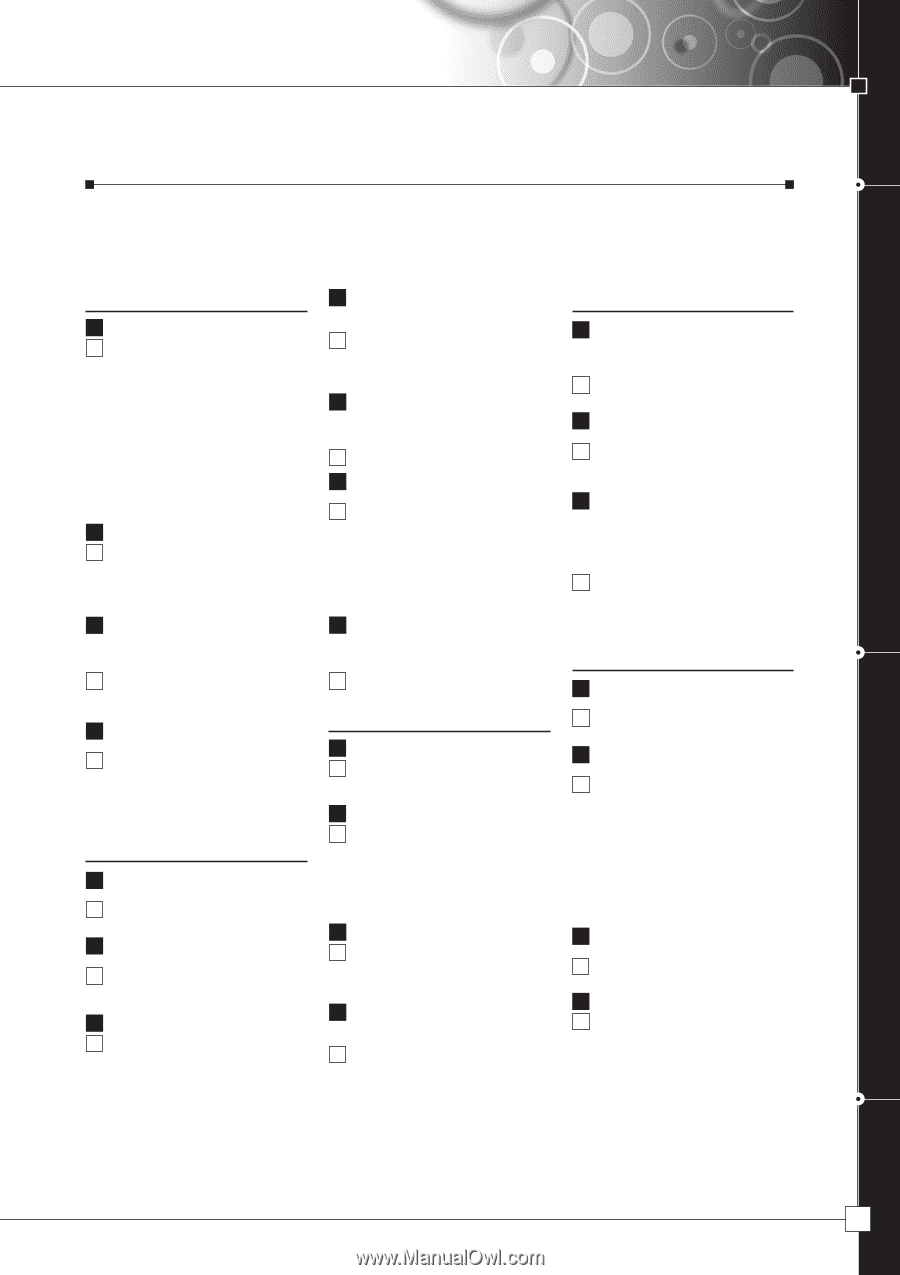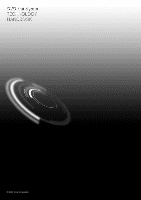Sony DCR-DVD200 DVD Handycam Technology Handbook - Page 19
Can I use my DVD Handycam - minidv handycam camcorder
 |
View all Sony DCR-DVD200 manuals
Add to My Manuals
Save this manual to your list of manuals |
Page 19 highlights
FAQ (FREQUENTLY ASKED QUESTIONS) Questions about Editing Q Can I edit my DVD recordings? A Yes, in two ways: 1 Simple in-camera editing can be performed in your DVD Handycam camcorder when you record in DVD-VR (Video Recording) mode. In-camera editing lets you cut scenes you don't want and change the order of scenes you've recorded. 2 More complex editing can be done in your PC using supplied Sony DVD ImageMixer software (vers. 1.5 for Sony). Q What is a "scene"? A A scene refers to the portion of your DVD recording shot in a single take -- from the moment you start recording to the moment you stop recording. Q If I delete an unwanted scene after recording in DVD-VR mode, does the recording capacity on my disc increase? A Yes, it does -- but when a short scene or a still image is deleted, the capacity may not increase. Q Can I use my DVD Handycam camcorder as a DVD burner? A Yes. Using supplied ImageMixer software on your PC, you can connect your DVD Handycam camcorder to your PC using USB 2.0 and record your movies or still images to a DVD disc. Questions about Software Q Is any software supplied with my DVD Handycam camcorder? A Yes -- ImageMixer (vers. 1.5 for Sony) software is supplied. Q What do I need to run my software? A A PC with Windows ME, Windows 2000 Professional, or Windows XP Home Edition/Professional. Q What does ImageMixer do? A It lets you do lots of things -- and they're all easy: - Copy movie scenes or still images onto another disc. - Transmit a movie or still image between a PC and your DVD Handycam camcorder. - Edit DVD movies or still images on your PC. - Review your recordings on an unfinalized disc. Q Can I use ImageMixer software that comes with a Hi8, miniDV or Digital Handycam camcorder? A No: the ImageMixer software provided with Sony tape-based camcorders can't copy or edit your DVD movies. Q Can both DVD ImageMixer and tape-based ImageMixer software be simultaneously installed on the same PC? A Yes. Q Can I use other software to edit my DVD movies? A DVD Handycam recordings can be edited by software that is capable of taking in and editing MPEG 2 files (data converted into MPEG form by ImageMixer software). Even in MPEG form, however, you may not be edit data depending on the type or version of software used. Q Can my DVD ImageMixer software edit movies or images recorded with Digital Video or MICROMV camcorders? A No. Questions about Thumbnail Images Q What is a thumbnail? A A small image shown as one of a multiple set of images on a camcorder or PC screen. Q What do thumbnails show? A When you view them on your DVD Handycam camcorder screen before finalizing your disc, they show the first image of a movie scene or a still image. After you finalize a disc, thumbnail images also display date and time of recording. Q How are thumbnails created? A Each time you start recording, the first image at the beginning of your scene automatically becomes a thumbnail. Q Are visual index screens different in DVD-Video and DVD-VR (Video Recording) modes? A Yes; in addition to thumbnails of movie scenes and still images, the visual index screen for DVD-RW discs can also show playlists of scenes or still images in an order you determine. Questions about PC Transfer Q Can images be transferred from a DVD Handycam camcorder to a PC whether or not a disc has been finalized? A Yes, via USB using ImageMixer (vers. 1.5 for Sony) software. Q Can a disc also be copied by USB 1.1 (full-speed USB)? A Although the disc can be copied, it takes more time than by using USB 2.0 (high-speed USB). Q Is it possible to transfer the contents of a disc recorded in DVD-VR (Video Recording) mode to a PC, then copy this material to a DVD-R disc in DVD-Video mode for playback on other devices? A Yes. However, you need to save your recorded data in DVD-VR model onto your PC hard drive -- then convert it into DVD-Video mode to record it on a new DVD. Questions about Still Images Q Can I record still images on a DVD Handycam camcorder? A Yes -- thousands of images on a single DVD disc. Q Before finalizing a disc, can still images be viewed? A Still images can be viewed on your DVD Handycam screen before you finalize your disc. Using ImageMixer software and USB connector, you can also transfer still images to your PC before your disc is finalized. If you want to view images on a TV screen using a DVD Player, you must finalize data by selecting "Create" on the slide show display when you finalize your disc. Q Can I change the display time of a still-image slide show? A No. Once setup time is fixed, it cannot be changed. Q Can still images be rotated? A No. 19 DVD Handycam TECHNOLOGY HANDBOOK