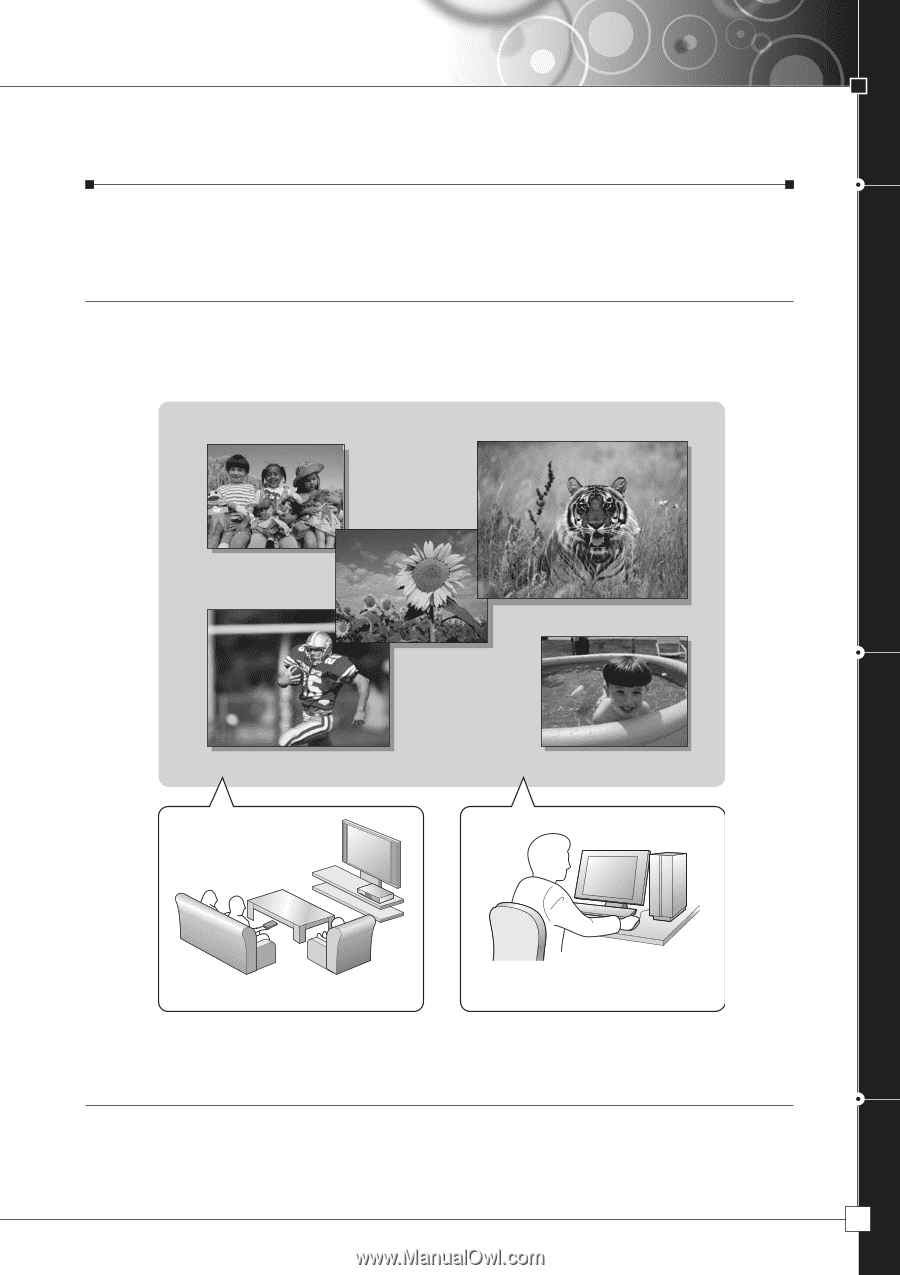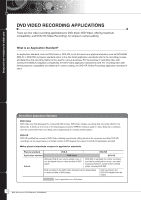Sony DCR-DVD200 DVD Handycam Technology Handbook - Page 15
Dvd Handycam Still-image Recording
 |
View all Sony DCR-DVD200 manuals
Add to My Manuals
Save this manual to your list of manuals |
Page 15 highlights
DVD HANDYCAM STILL-IMAGE RECORDING DVD HANDYCAM STILL-IMAGE RECORDING DVD Handycam camcorders can also record still images on DVD -- allowing them to function as both movie camcorders and digital still-image cameras. JPEG Images Still images are recorded as digital files in JPEG form. At the time you finalize your DVD-R or DVD-RW disc, you can create a slide show for playback viewing on your TV using a DVD player or PlayStation 2 game console. And of course it is also possible to copy JPEG files to your PC. The slide show can be watched in the living room. Still images can be viewed or modified on a PC. Playback from Your Camcorder Using your DVD Handycam camcorder, you can view a slide show of still images without finalizing your DVD disc. In order to use a DVD player for on-screen playback, you must first finalize your disc. 15 DVD Handycam TECHNOLOGY HANDBOOK