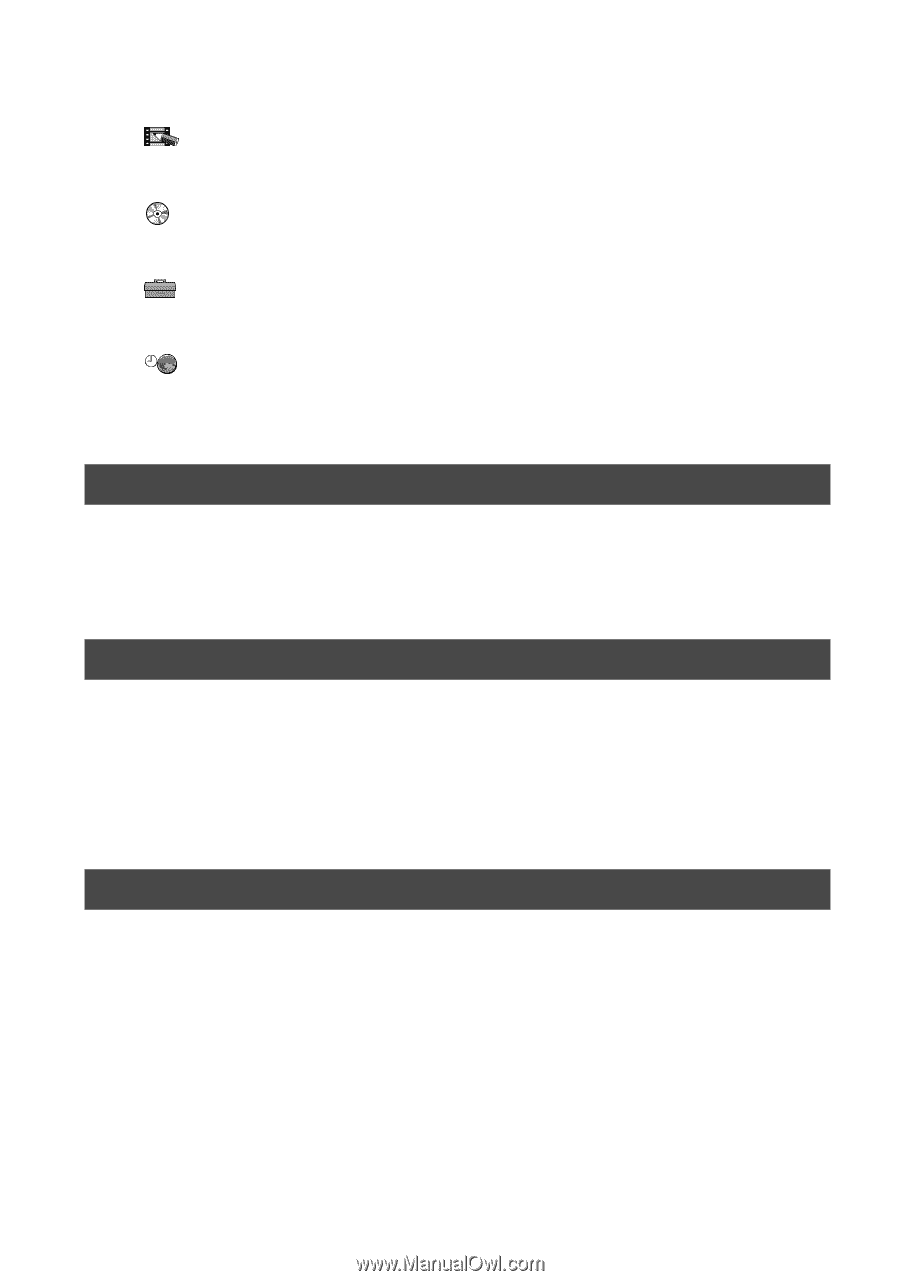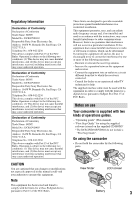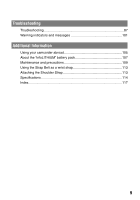Sony DCR-DVD403 Operating Guide - Page 8
Editing on DVD Handycam DVD-RW:VR mode, Dubbing, Using a Computer Except for DCR-DVD92/DVD602
 |
UPC - 027242670075
View all Sony DCR-DVD403 manuals
Add to My Manuals
Save this manual to your list of manuals |
Page 8 highlights
Table of Contents (continued) PICT.APPLI 63 Special effects on pictures or additional functions on recording/playback (PICT.EFFECT/D.EFFECT/SLIDE SHOW,etc.) DISC SET 65 Settings for discs (FORMAT/FINALIZE/UNFINALIZE, etc.) STANDARD SET 65 Settings while recording on a disc or other basic settings (REC MODE/LCD/VF SET/USB SPEED, etc.) TIME/LANGU 69 (CLOCK SET/AREA SET/LANGUAGE, etc.) Customizing Personal Menu 70 Editing on DVD Handycam (DVD-RW:VR mode) Editing the original data 72 Creating the Playlist 74 Playing the Playlist 77 Dubbing Connecting to a VCR or TV 78 Dubbing to VCR/DVD devices 79 Recording images from a TV or VCR/DVD device (Except for DCR-DVD92/DVD602 80 Jacks to connect external devices 81 Using a Computer (Except for DCR-DVD92/DVD602) Before referring to the "First Step Guide" on your computer 82 Installing software 83 Viewing "First Step Guide 86 8