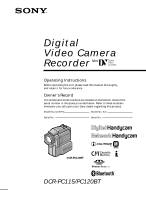Sony DCR-PC115 Operating Instructions - Page 5
Checking supplied accessories - driver
 |
View all Sony DCR-PC115 manuals
Add to My Manuals
Save this manual to your list of manuals |
Page 5 highlights
Getting started Checking supplied accessories Make sure that the following accessories are supplied with your camcorder. 1 2 3 4 5 6 7 8 9 q; qa qs qd qf qg qh 1 AC-L10A/L10B/L10C AC power adaptor (1), Power cord (1) (p. 13) 2 A/V connecting cable (1) (p. 35) 3 USB cable (1) (p. 142) 4 Battery terminal cover (1) (p. 12) 5 NP-FM50 battery pack (1) (p. 12, 13) 6 Wireless Remote Commander (1) (p. 185) 7 Size AA (R6) battery for Remote Commander (2) (p. 185) 8 Lens cap (1) (p. 20) 9 Lens hood (1) (p. 23) q; "Memory Stick" (1) (p. 104) qa CD-ROM (SPVD-004 USB Driver) (1) (p. 142) qs Modem Adaptor with Bluetooth Function (BTA-NW1) * (1) (p. 155) qd Bluetooth modem card (MDM-5614G)*(1) qf Bluetooth modem cable*(1) qg AC power adaptor (AC-PT1)*(1) qh Size AA alkaline dry batteries for Modem Adaptor with Bluetooth Function*(2) * DCR-PC120BT only. For details, refer to the operating instructions of the Modem Adaptor with Bluetooth Function. Contents of the recording cannot be compensated if recording or playback is not made due to a malfunction of the camcorder, storage media, etc. 5