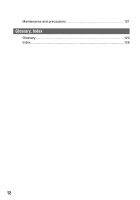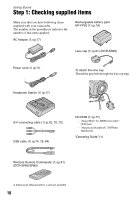Sony DCR-SR60 Handycam Handbook - Page 11
Editing images, Dubbing, Printing, Performing with a computer, Troubleshooting, Additional Information - 80
 |
View all Sony DCR-SR60 manuals
Add to My Manuals
Save this manual to your list of manuals |
Page 11 highlights
Customizing Personal Menu 64 Editing images Creating the Playlist 66 Playing the Playlist 68 Setting image protection (Protection 68 Dubbing, Printing Dubbing to VCR/DVD devices 70 Recording images from a TV or VCR/DVD device (DCR-SR60/SR80 72 Printing recorded still images (PictBridge compliant printer 74 Jacks to connect external devices 76 Performing with a computer What you can do with the camcorder by connecting to your computer 77 System requirements 78 Installing software 80 Creating a DVD with One Touch 83 Copying images to a computer 87 Viewing copied images on a computer 92 Editing images 94 Creating a DVD with selected images 96 Saving images in the Playlist to a DVD 98 Deleting image data from a computer 100 Troubleshooting Troubleshooting 101 Warning indicators and messages 113 Additional Information Using your camcorder abroad 117 Files on the camcorder hard disk/folder structure 119 About the "InfoLITHIUM" battery pack 120 11