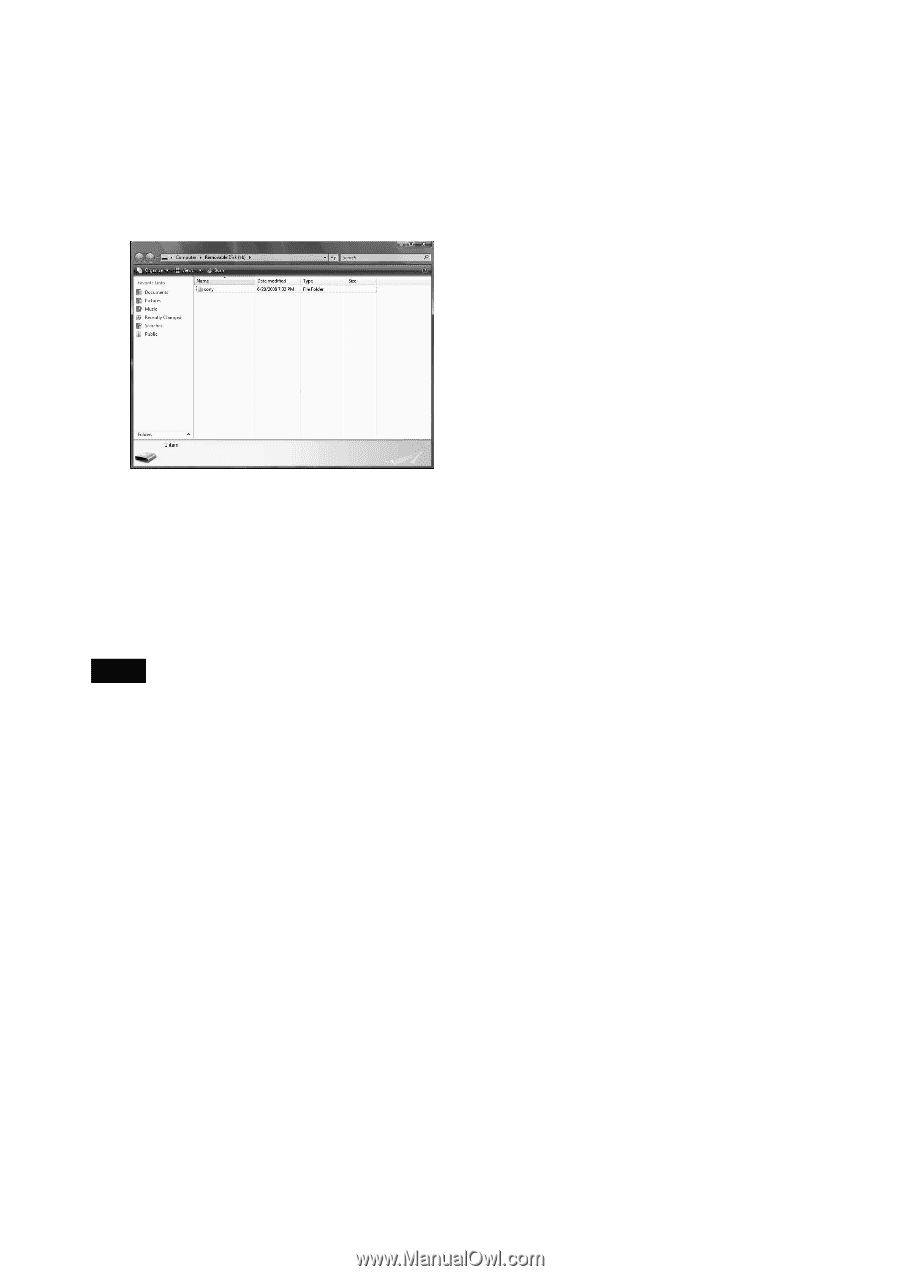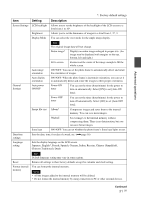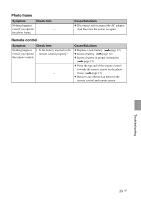Sony DPF D100 Operating Instructions - Page 34
image files you want to copy, and, then copy the image files by using
 |
UPC - 027242744318
View all Sony DPF D100 manuals
Add to My Manuals
Save this manual to your list of manuals |
Page 34 highlights
5 Move the cursor in this window and right click, and then click [New] [Folder]. Name this new folder. In this manual, the folder name "sony" is used for an example. 6 Double click to open this "sony" folder. 7 Open the folder that contains the image files you want to copy, and then copy the image files by using drag-and-drop. Notes • When saving images from a computer to the internal memory, make a folder in the internal memory and save the images in this folder. If you do not make a folder, you can only save up to 512 images. In addition, the number of images may reduce depending on the file name length or character type. • When images are edited or saved on a computer, the modification date of the images may change. In this case, the index display may not be displayed in the order of shooting date due to the modification of shooting date. • When images of the computer are saved to the internal memory of the photo frame, the image files are saved without being compressed. As a result, fewer images may be able to be saved to the internal memory of the photo frame. • Image files made or edited on a computer may not be displayed. Image files set to "Read Only" on a computer cannot be deleted on the photo frame. Cancel "Read Only" before saving image files to the photo frame from a computer. 34 GB