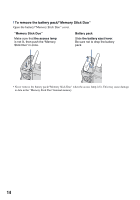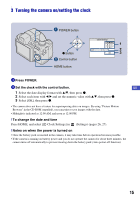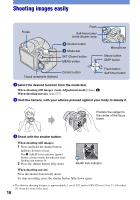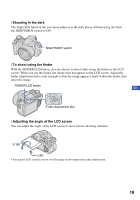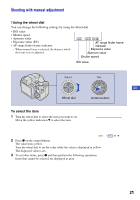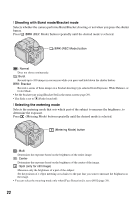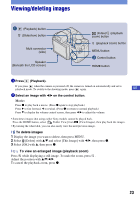Sony DSC H50 Instruction Manual - Page 19
Shooting in the dark, To shoot using the finder, Adjusting the angle of the LCD screen - nightshot
 |
UPC - 027242728981
View all Sony DSC H50 manuals
Add to My Manuals
Save this manual to your list of manuals |
Page 19 highlights
[ Shooting in the dark The Night Shot function lets you shoot subjects in the dark places without using the flash. Set NIGHTSHOT switch to ON. NIGHTSHOT switch [ To shoot using the finder With the FINDER/LCD button, you can choose to shoot either using the finder or the LCD screen. When you use the finder, the image does not appear on the LCD screen. Adjust the finder adjustment dial to your eyesight so that the image appears clearly within the finder, then shoot the image. FINDER/LCD button GB Finder Adjustment dial [ Adjusting the angle of the LCD screen You can adjust the angle of the LCD screen to meet various shooting situation. • Forcing the LCD screen to move over the range of movement may cause malfunction. 19
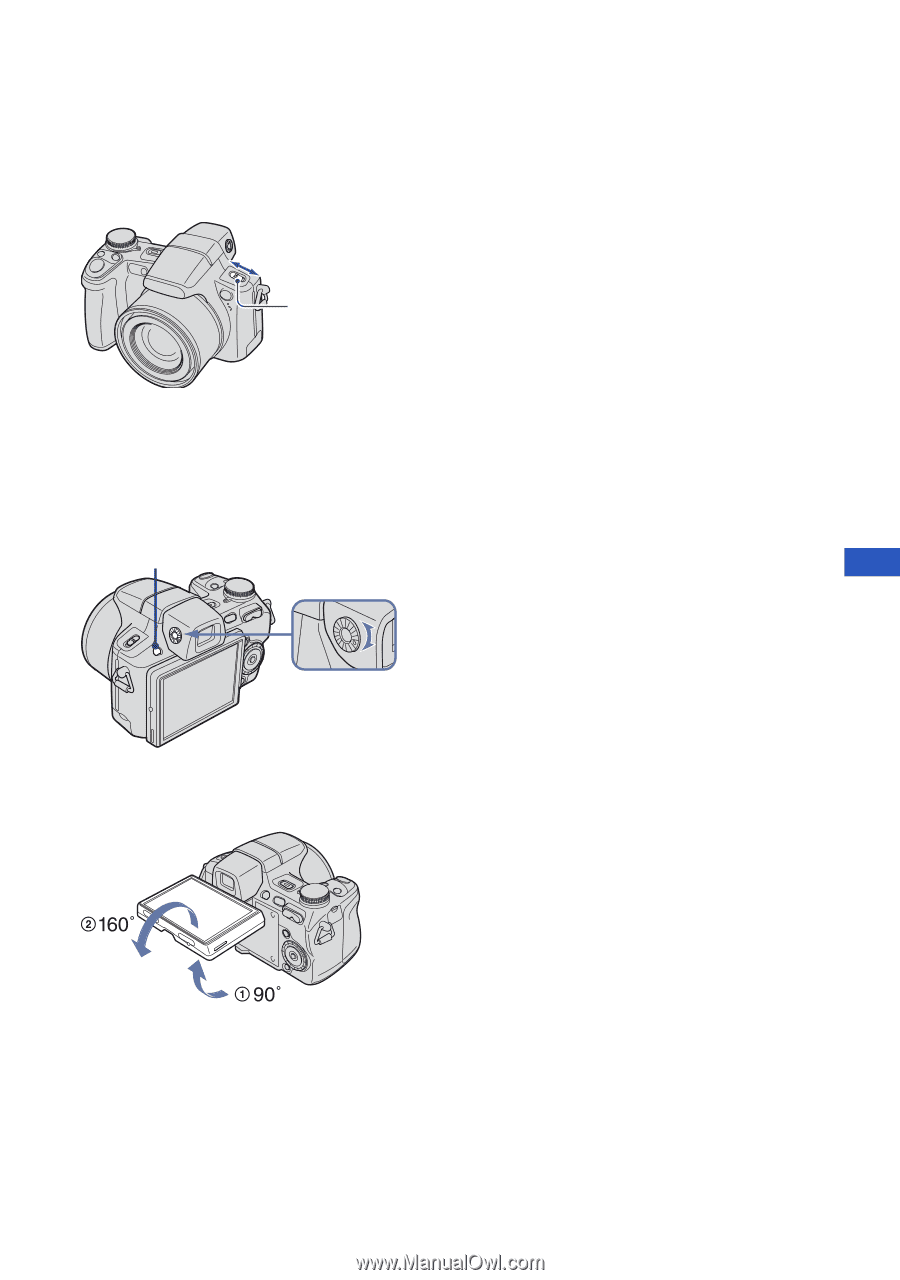
19
GB
[
Shooting in the dark
The Night Shot function lets you shoot subjects in the dark places without using the flash.
Set NIGHTSHOT switch to ON.
[
To shoot using the finder
With the FINDER/LCD button, you can choose to shoot either using the finder or the LCD
screen. When you use the finder, the image does not appear on the LCD screen. Adjust the
finder adjustment dial to your eyesight so that the image appears clearly within the finder, then
shoot the image.
[
Adjusting the angle of the LCD screen
You can adjust the angle of the LCD screen to meet various shooting situation.
• Forcing the LCD screen to move over the range of movement may cause malfunction.
NIGHTSHOT switch
FINDER/LCD button
Finder Adjustment dial