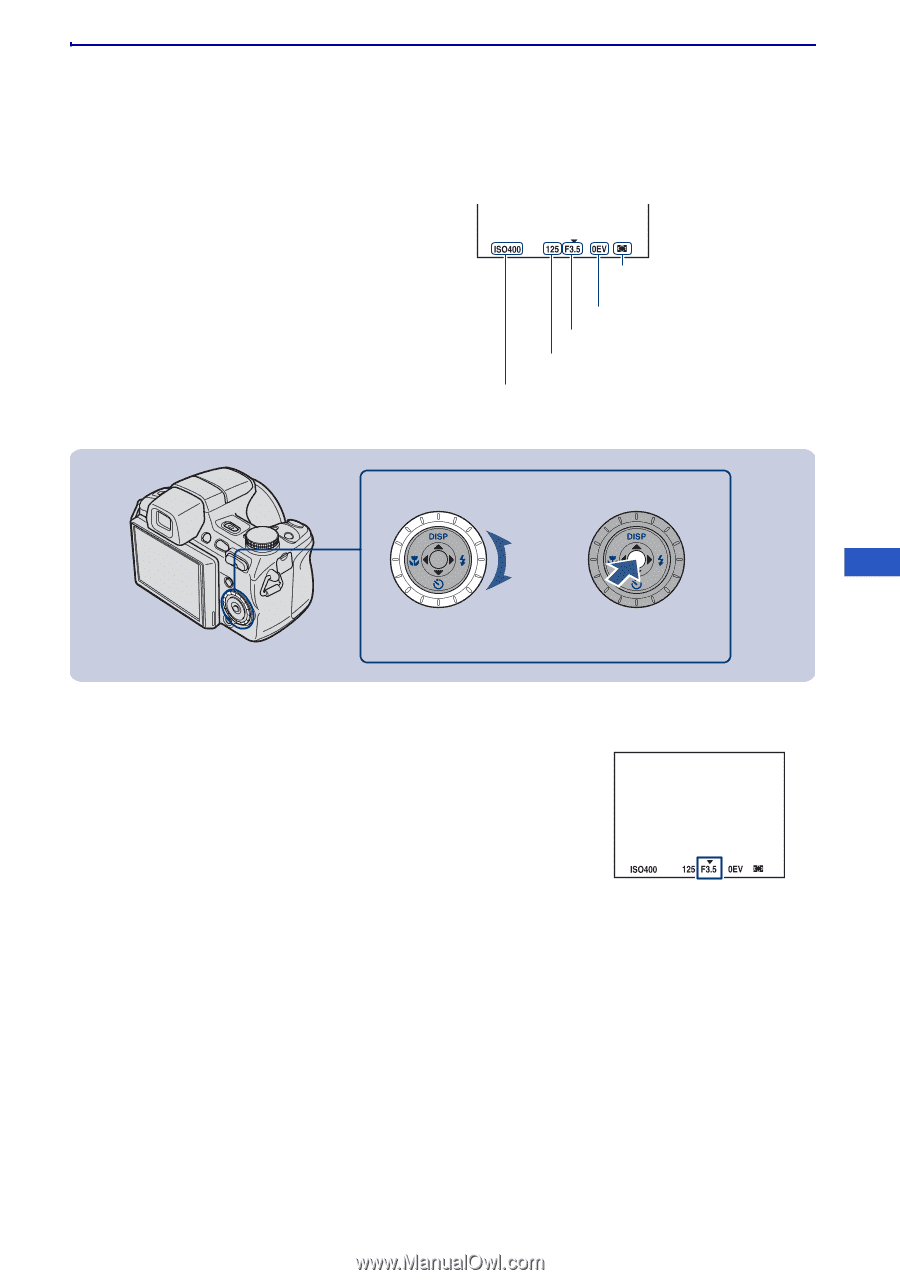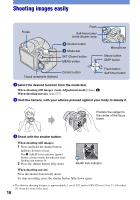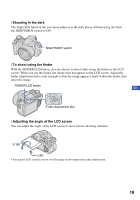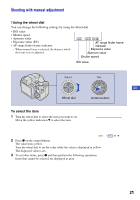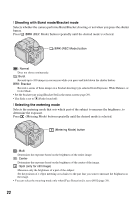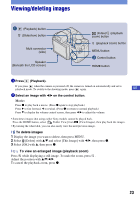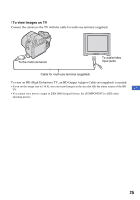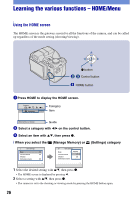Sony DSC H50 Instruction Manual - Page 21
Shooting with manual adjustment, Using the wheel dial, To select the item
 |
UPC - 027242728981
View all Sony DSC H50 manuals
Add to My Manuals
Save this manual to your list of manuals |
Page 21 highlights
Shooting with manual adjustment [ Using the wheel dial You can change the following settings by using the wheel dial. • ISO value • Shutter speed • Aperture value • Exposure value (EV) • AF range finder frame indicator - When manual focus is selected, the distance which the focus is set is adjusted. AF range finder frame indicator Exposure value Aperture value Shutter speed ISO value Select Set GB Wheel dial Control button To select the item 1 Turn the wheel dial to select the item you want to set. Move the yellow indication V to select the item. 2 Press z on the control button. The value turns yellow. Turn the wheel dial to set the value while the value is displayed in yellow. The displayed value is set. 3 To set other items, press z and then perform the following operations. Items that cannot be selected are displayed as gray. 21