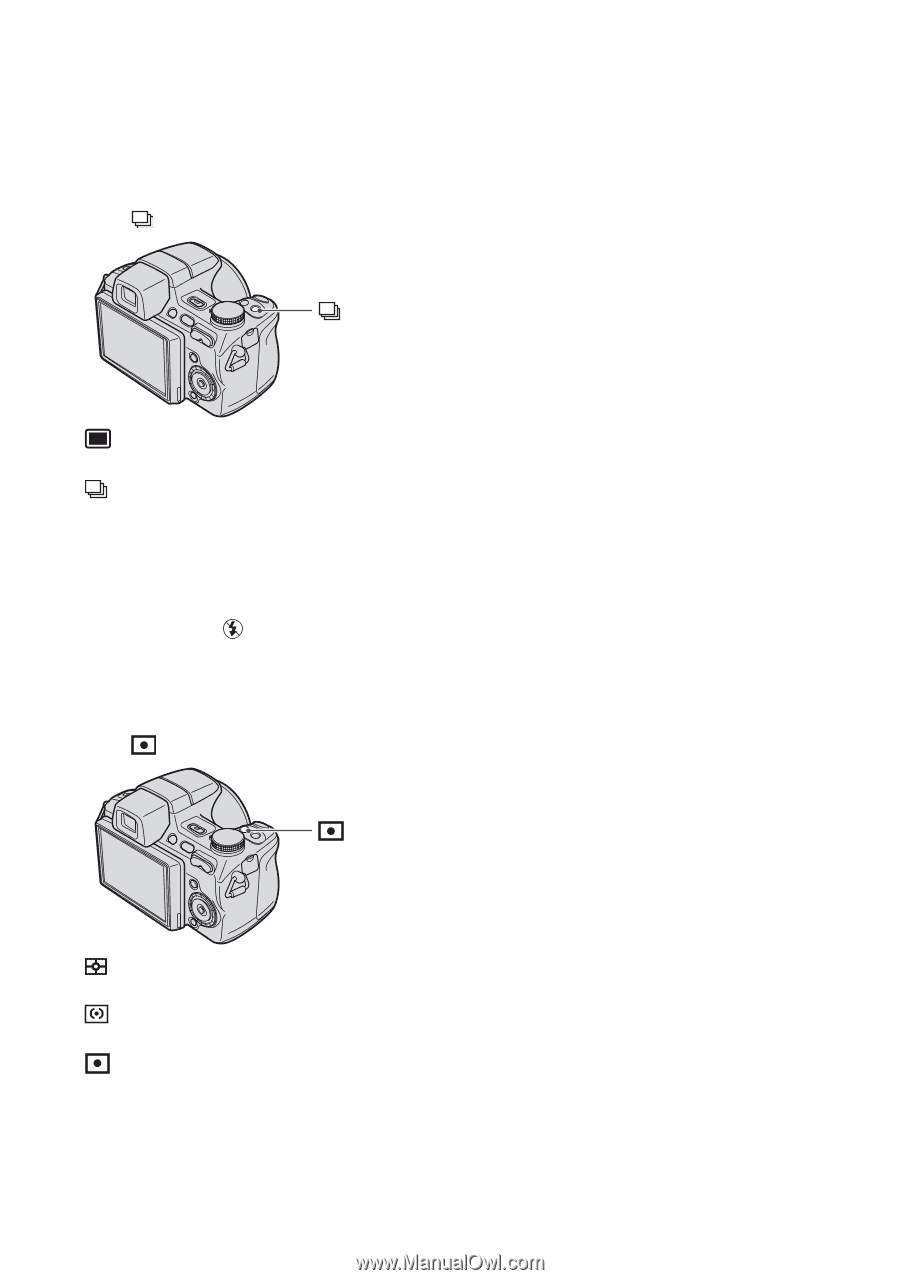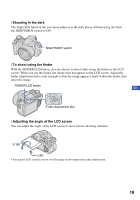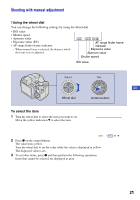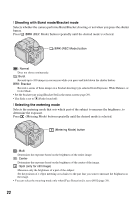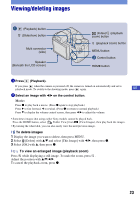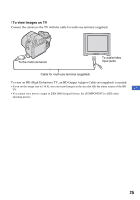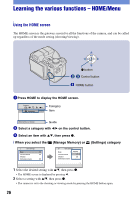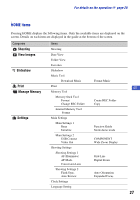Sony DSC H50 Instruction Manual - Page 22
Shooting with Burst mode/Bracket mode, Selecting the metering mode, Normal, Burst, BRK: Bracket, Multi - h series b
 |
UPC - 027242728981
View all Sony DSC H50 manuals
Add to My Manuals
Save this manual to your list of manuals |
Page 22 highlights
[ Shooting with Burst mode/Bracket mode Selects whether the camera performs Burst/Bracket shooting or not when you press the shutter button. Press /BRK (REC Mode) button repeatedly until the desired mode is selected. /BRK (REC Mode) button : Normal Does not shoot continuously. : Burst Records up to 100 images in succession while you press and hold down the shutter button. BRK: Bracket Records a series of three images in a bracket shooting type selected from Exposure, White Balance, or Color Mode. • Set the bracket type using [Bracket Set] in the menu screen (page 29). • The flash is set to (Flash forced off). [ Selecting the metering mode Selects the metering mode that sets which part of the subject to measure the brightness, to determine the exposure. Press (Metering Mode) button repeatedly until the desired mode is selected. (Metering Mode) button : Multi Determines the exposure based on the brightness of the entire image. : Center Determines the exposure based on the brightness of the center of the image. : Spot (only for still image) Measures only the brightness of a part of the subject. Set the position of + (Spot metering cross hairs) to the part that you want to measure the brightness in the image. • You can select the metering mode only when [Face Detection] is set to [Off] (page 29). 22