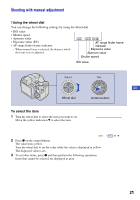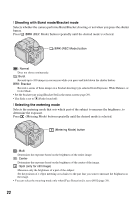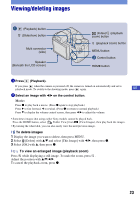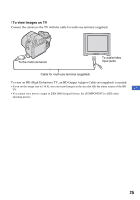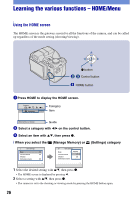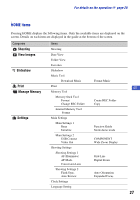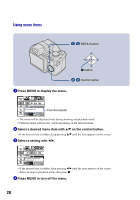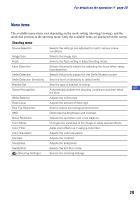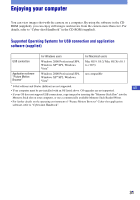Sony DSC H50 Instruction Manual - Page 26
Learning the various functions – HOME/Menu, Using the HOME screen - and h photo
 |
UPC - 027242728981
View all Sony DSC H50 manuals
Add to My Manuals
Save this manual to your list of manuals |
Page 26 highlights
Learning the various functions - HOME/Menu Using the HOME screen The HOME screen is the gateway screen for all the functions of the camera, and can be called up regardless of the mode setting (shooting/viewing). z button ɟ ɠ Control button HOME button 1Press HOME to display the HOME screen. Shooting Shooting Category Item Shoot photos or movies Guide 2 Select a category with b/B on the control button. 3 Select an item with v/V, then press z. [ When you select the (Manage Memory) or (Settings) category 1 Select the desired setting with v/V, then press z. • The HOME screen is displayed by pressing b. 2 Select a setting with v/V, then press z. • The camera is set to the shooting or viewing mode by pressing the HOME button again. 26
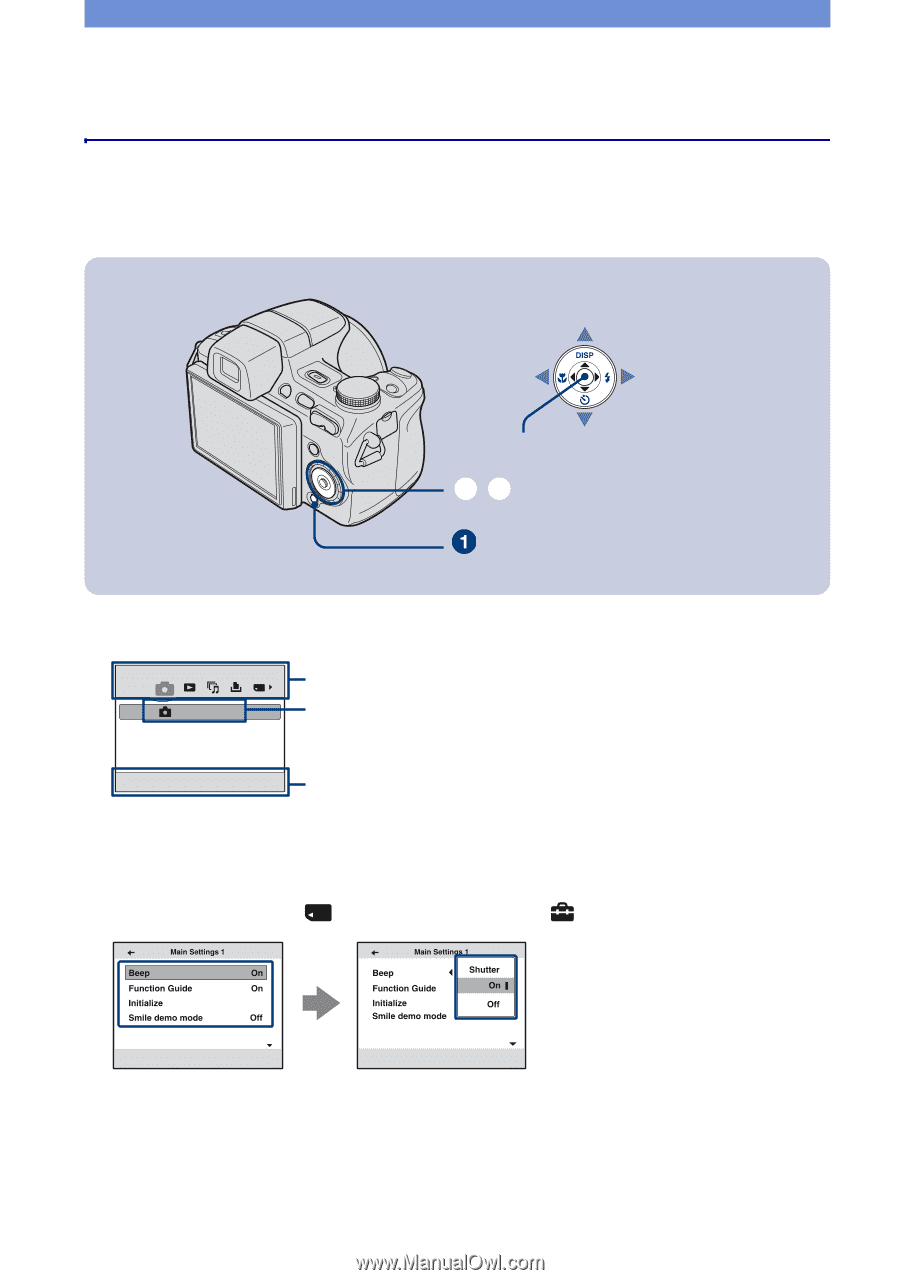
26
Learning the various functions – HOME/Menu
Using the HOME screen
The HOME screen is the gateway screen for all the functions of the camera, and can be called
up regardless of the mode setting (shooting/viewing).
1
Press HOME to display the HOME screen.
2
Select a category with
b
/
B
on the control button.
3
Select an item with
v
/
V
, then press
z
.
[
When you select the
(Manage Memory) or
(Settings) category
1
Select the desired setting with
v
/
V
, then press
z
.
2
Select a setting with
v
/
V
, then press
z
.
•
The HOME screen is displayed by pressing
b
.
•
The camera is set to the shooting or viewing mode by pressing the HOME button again.
Control button
±
²
HOME button
z
button
S
hootin
g
S
hootin
g
S
hoot photo
s
or movie
s
Category
Item
Guide