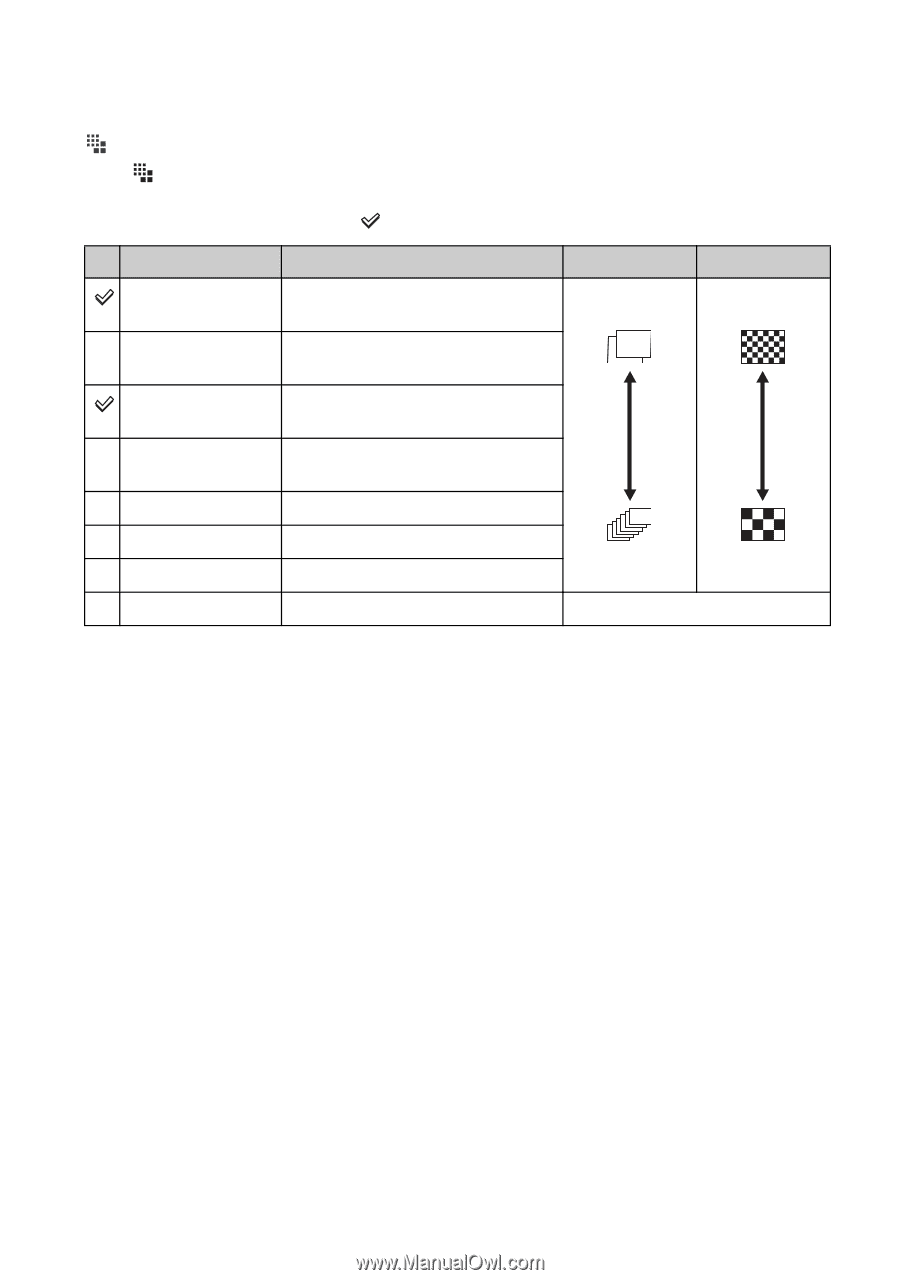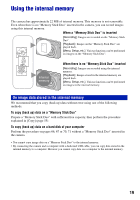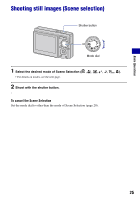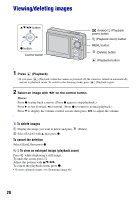Sony DSC-S780 Cyber-shot® Handbook - Page 24
To change the still image size, Press, Image Size, and then press, to select the size.
 |
UPC - 027242730502
View all Sony DSC-S780 manuals
Add to My Manuals
Save this manual to your list of manuals |
Page 24 highlights
Shooting images easily (Auto adjustment mode) To change the still image size Press (Image Size), and then press v/V to select the size. For details on the image size, see page 10. The default setting is marked with . Image size Guidelines 8M (3264×2448) (DSC-S780 only) 3:2*1 (3264×2176) (DSC-S780 only) Up to A3/11×17" print Match 3:2 Aspect Ratio 7M (3072×2304) (DSC-S750 only) 3:2*1 (3072×2048) (DSC-S750 only) Up to A3/11×17" print Match 3:2 Aspect Ratio 5M (2592×1944) Up to A4/8×10" print 3M (2048×1536) Up to 13×18cm /5×7" print VGA (640×480) For E-mail 16:9*2 (1920×1080) Display On 16:9 HDTV No. of images Printing Less Fine More Rough *1) Images are recorded in 3:2 aspect ratio, same as photograph printing paper or postcards, etc. *2) Both edges of the image may be cut off when printing (page 90). 24