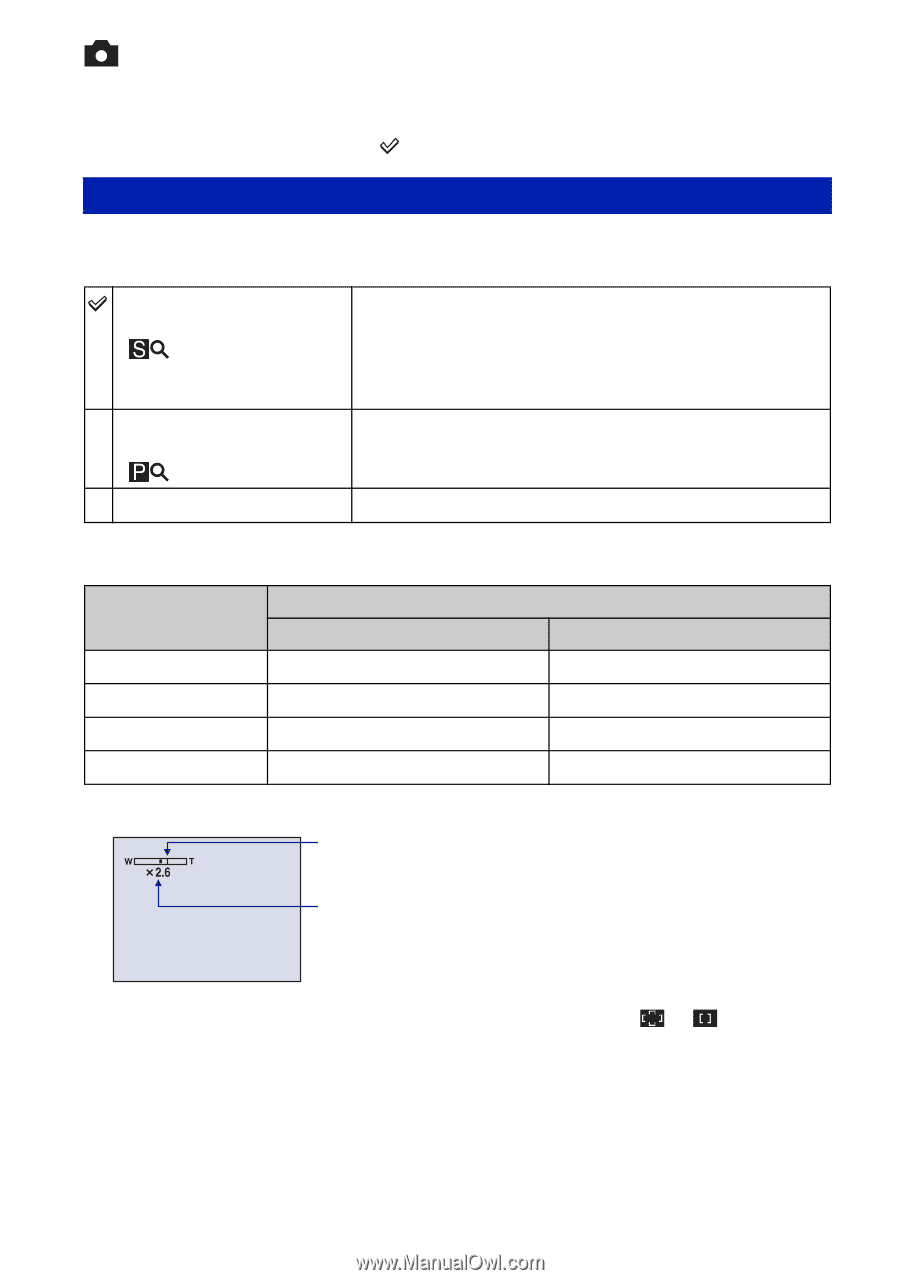Sony DSC-S780 Cyber-shot® Handbook - Page 50
Camera, Digital Zoom - dsc s750 camera
 |
UPC - 027242730502
View all Sony DSC-S780 manuals
Add to My Manuals
Save this manual to your list of manuals |
Page 50 highlights
Camera For details on the operation 1 page 49 The default settings are marked with . Digital Zoom Selects the digital zoom mode. The camera enlarges the image using optical zoom (up to 3×). When the zoom scale exceeds 3×, the camera uses either smart or precision digital zoom. Smart (Smart zoom) () Enlarges the image digitally with almost no distortion. This is not available when the image size is set to [8M] (DSC-S780), [7M] (DSC-S750), or [3:2]. • The total zoom scale of Smart zoom is shown in the following table. Precision (Precision digital zoom) () Enlarges all image sizes up to 6× total, but image quality deteriorates when zoom exceeds optical 3×. Off Does not use the digital zoom. Image size and total zoom scale using Smart zoom (Including optical zoom 3×) Size 5M 3M VGA 16:9 DSC-S780 Approx. 3.8× Approx. 4.8× Approx. 15× Approx. 5.1× Total zoom scale DSC-S750 Approx. 3.6× Approx. 4.5× Approx. 14× Approx. 4.8× • When you press the zoom button, the zoom scaling indicator appears as follows. The W side of this line is the optical zoom area, and the T side is the digital zoom area Zoom scaling indicator • The total zoom scale of smart zoom/precision zoom includes the scale of the optical zoom. • The AF range finder frame does not appear when using the digital zoom. The or indicator flashes, and AF operates with priority on subjects located near the center of the frame. • When using the smart zoom, the image on the screen may look rough. However, this phenomenon has no effect on the recorded image. • You cannot use the Digital zoom when [Face Detection] is set to [On]. 50