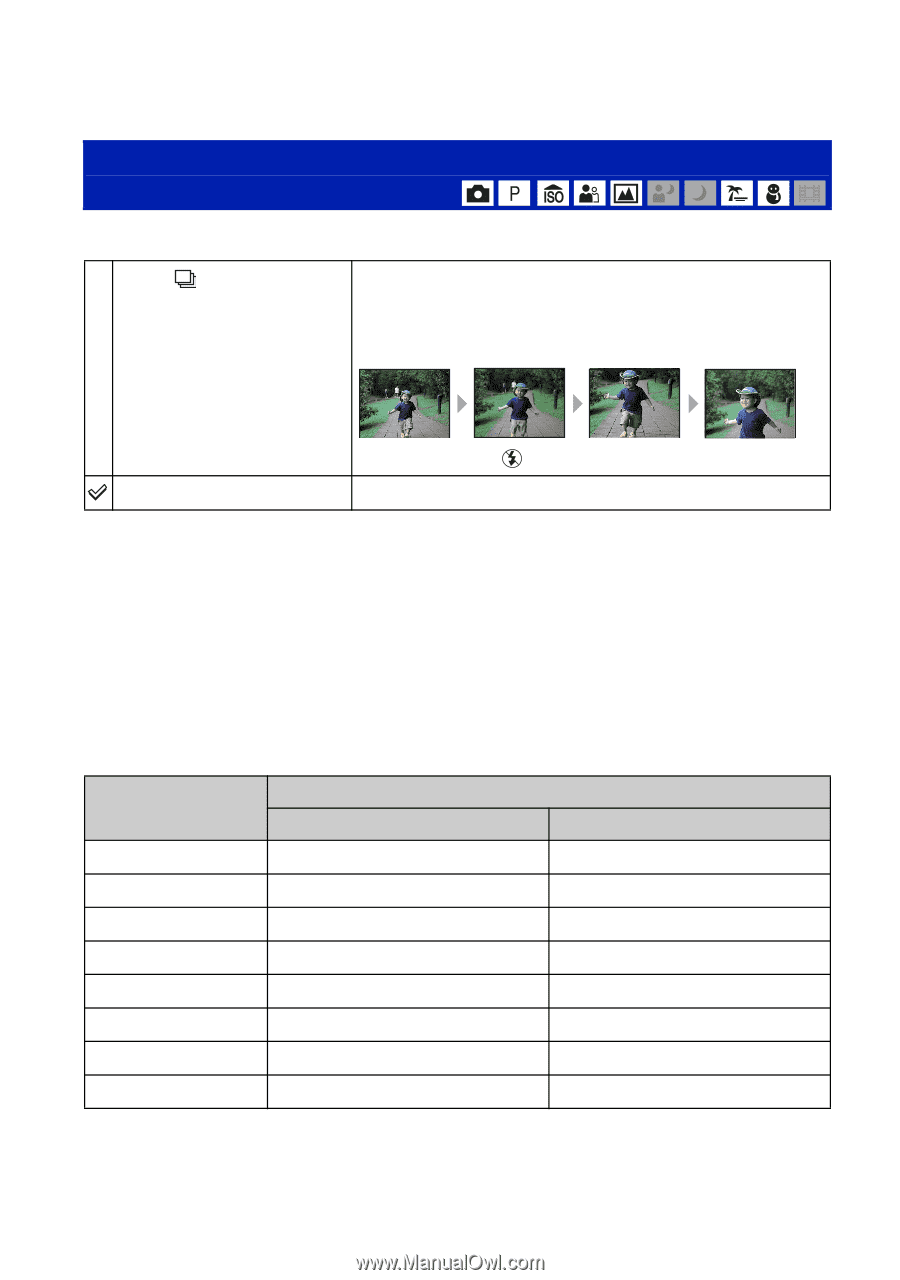Sony DSC-S780 Cyber-shot® Handbook - Page 40
REC Mode: Selecting the continuous shooting method - s series
 |
UPC - 027242730502
View all Sony DSC-S780 manuals
Add to My Manuals
Save this manual to your list of manuals |
Page 40 highlights
Shooting menu For details on the operation 1 page 30 Mode (REC Mode): Selecting the continuous shooting method Selects whether the camera performs continuous shooting or not when you press the shutter button. Burst ( ) Records the maximum number of images in succession (refer to the following table) when you press and hold down the shutter button. • When "Recording" disappears, you can shoot the next image. Normal • The flash is set to (Flash forced off). Does not shoot continuously. On the [Burst] • When recording with the self timer, a series of a maximum of five images is recorded. • The recording interval is approximately 0.9 seconds (DSC-S780) or 1.2 seconds (DSC-S750). The recording interval becomes longer, depending on the setting for the image size. • When the battery level is low, or when the internal memory or "Memory Stick Duo" does not have sufficient space, you cannot shoot continuously. • You may not be able to shoot images in the Burst mode depending on the Scene mode (page 27). • Focus, white balance, and exposure are fixed to the values set for the first shot. The maximum number of continuous shots (units: images) Maximum continuous shots Size DSC-S780 DSC-S750 8M 3 - 3:2 3 - 7M - 3 3:2 - 3 5M 4 4 3M 6 6 VGA 64 64 16:9 10 10 40