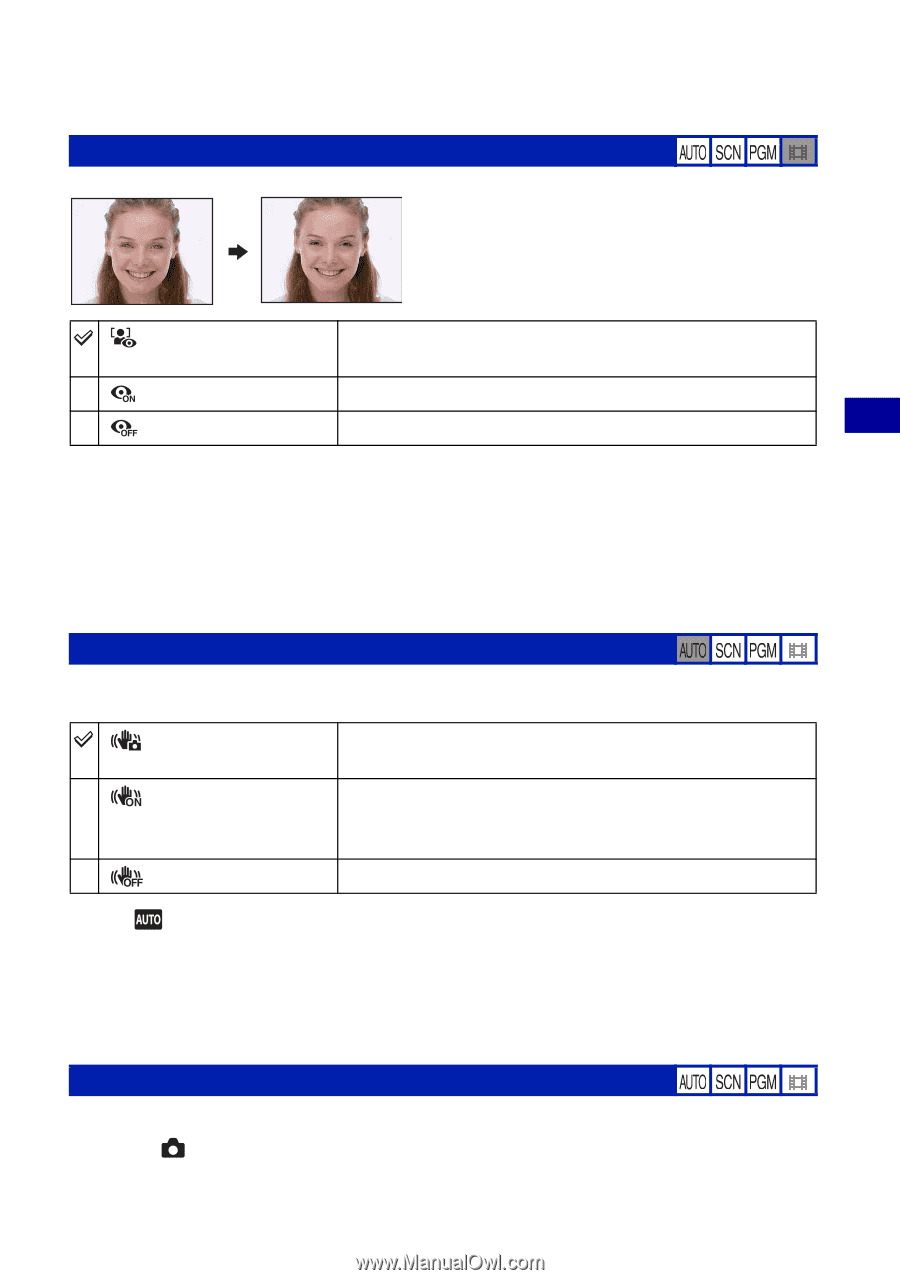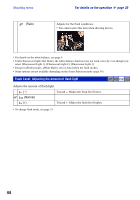Sony DSC-T20/P Cyber-shot® Handbook - Page 45
Red Eye Reduction: Reducing the red-eye phenomenon, SteadyShot: Selecting the anti-blur mode, SETUP - vibrate
 |
View all Sony DSC-T20/P manuals
Add to My Manuals
Save this manual to your list of manuals |
Page 45 highlights
Shooting menu For details on the operation 1 page 30 Using functions for shooting Red Eye Reduction: Reducing the red-eye phenomenon The flash strobes two or more times before shooting to reduce the red-eye phenomenon when using the flash. (Auto) (On) (Off) When [Face Detection] is set to [On], the flash strobes automatically to reduce the red-eye phenomenon. The flash always strobes to reduce the red-eye phenomenon. Does not use Red Eye Reduction. • Because it takes about a second until the shutter clicks, hold the camera firmly to prevent the effects of vibration. Also, do not let the subject move. • Red-eye reduction may not produce the desired effects depending on individual differences, the distance to the subject, if the subject does not see the pre-strobe, or other conditions. In such a case, you can correct the red-eye phenomenon using [Retouch] in the viewing menu after shooting (page 49). • This setting is not available depending on the Scene Selection mode (page 34). • If you set [Face Detection] to [Off], the Red Eye Reduction does not work, even when you select [Auto]. SteadyShot: Selecting the anti-blur mode Selects the anti-blur mode. (Shooting) (Continuous) (Off) Activates the anti-blur function when pressing the shutter button halfway down. Always activates the anti-blur function. You can stabilize images even when zooming up a far subject. • Battery consumption is faster than in [Shooting] mode. Does not use anti-blur mode. • When [ Auto Adjustment] mode is selected, [SteadyShot] is set to [Shooting]. • For movies, the options are limited to [Continuous] and [Off]. The default setting is set to [Continuous]. • The anti-blur function may not work properly in the following cases. - When camera shake is too strong - When the shutter speed is slow, for example, shooting night scenes SETUP: Selecting the shooting settings Select the settings for the shooting function. This items appearing in this menu are same ones as those in (Shooting Settings) on the HOME screen. See page 29. 45