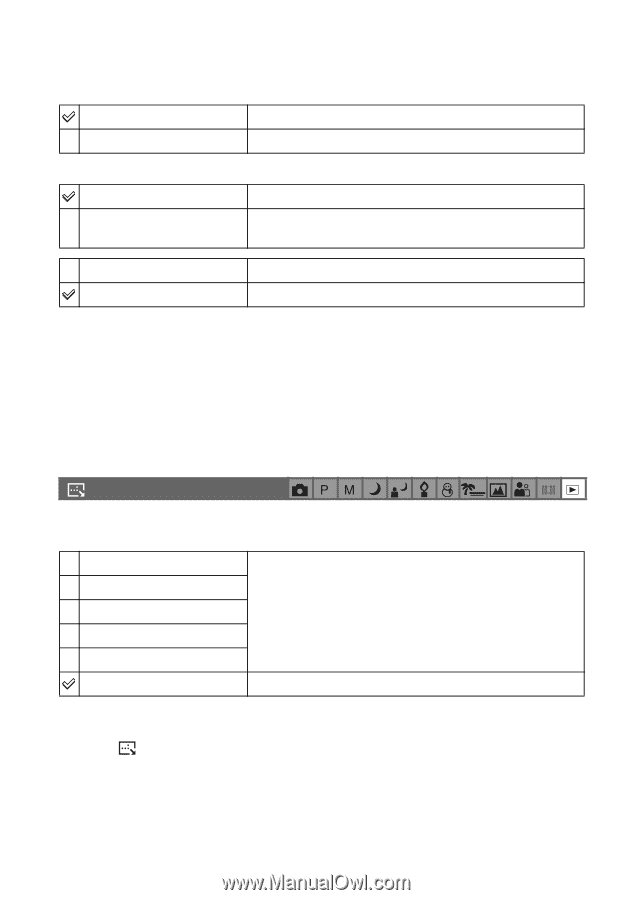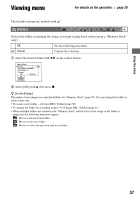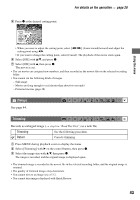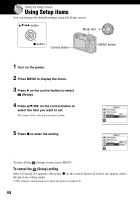Sony DSC W5 Operating Instructions - Page 40
Image, Repeat, Resize
 |
UPC - 027242671355
View all Sony DSC W5 manuals
Add to My Manuals
Save this manual to your list of manuals |
Page 40 highlights
For details on the operation t page 28 Image Folder All Plays back all images in the selected folder. Plays back all images stored on the "Memory Stick". Repeat On Off Plays back images in a continuous loop. After all the images have been played back, the slide show ends. Start Cancel See the following procedure. Cancels the slide show. 1 Select [Interval], [Image] and [Repeat] with v/V/b/B on the control button. 2 Select [Start] with V/B, then press z. The slide show starts. To end the slide show, press z, select [Exit] with B, then press z. • During a slide show, you can display the previous/next image with b/B. • The [Interval] time is just a guideline, so it may vary depending on the image size, etc. (Resize) You can change the image size of a recorded image (Resize), and save it as a new file. The original image is retained even after resizing. 7M (DSC-W7/W17 only) 5M The setting size is just a guideline. t step 4 in "Read This First" 3M 1M VGA Cancel Cancels resizing. 1 Display the image you want to resize. 2 Press MENU to display the menu. 3 Select [ ] (Resize) with b/B, then press z. 4 Select the desired size with v/V, then press z. The resized image is recorded in the recording folder as the newest file. • For details on [Image Size] t step 4 in "Read This First" • You cannot change the size of movies or [Multi Burst] images. • When you change from a small size to a large size, the image quality deteriorates. 40