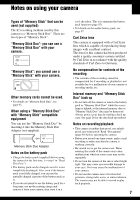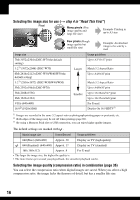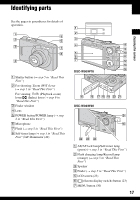Sony DSC W50 User Guide - Page 12
Troubleshooting, Others, Index, Using your computer, Printing still images - charger
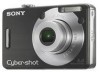 |
UPC - 027242682238
View all Sony DSC W50 manuals
Add to My Manuals
Save this manual to your list of manuals |
Page 12 highlights
Using your computer Enjoying your Windows computer 56 Installing the software (supplied 58 Copying images to your computer 59 Viewing image files stored on a computer with your camera (using a "Memory Stick Duo 65 Using the "Cyber-shot Viewer" (supplied 66 Using your Macintosh computer 70 Printing still images How to print still images 72 Printing images directly using a PictBridge compliant printer 73 Printing at a shop 76 Connecting your camera to your TV Viewing images on a TV screen 78 Troubleshooting Troubleshooting 80 Warning indicators and messages 92 Others On the "Memory Stick 95 On the battery pack 97 On the battery charger 98 Precautions 99 Specifications 101 Index...103 12

12
Enjoying your Windows computer
...........................................................
56
Installing the software (supplied)
............................................................
58
Copying images to your computer
..........................................................
59
Viewing image files stored on a computer with your camera (using a
“Memory Stick Duo”)
...............................................................................
65
Using the “Cyber-shot Viewer” (supplied)
...............................................
66
Using your Macintosh computer
.............................................................
70
How to print still images
..........................................................................
72
Printing images directly using a PictBridge compliant printer
.................
73
Printing at a shop
....................................................................................
76
Viewing images on a TV screen
.............................................................
78
Troubleshooting
.......................................................................................
80
Warning indicators and messages
..........................................................
92
On the “Memory Stick”
............................................................................
95
On the battery pack
................................................................................
97
On the battery charger
............................................................................
98
Precautions
.............................................................................................
99
Specifications
........................................................................................
101
Using your computer
Printing still images
Connecting your camera to your TV
Troubleshooting
Others
Index
....................................................................................................
103