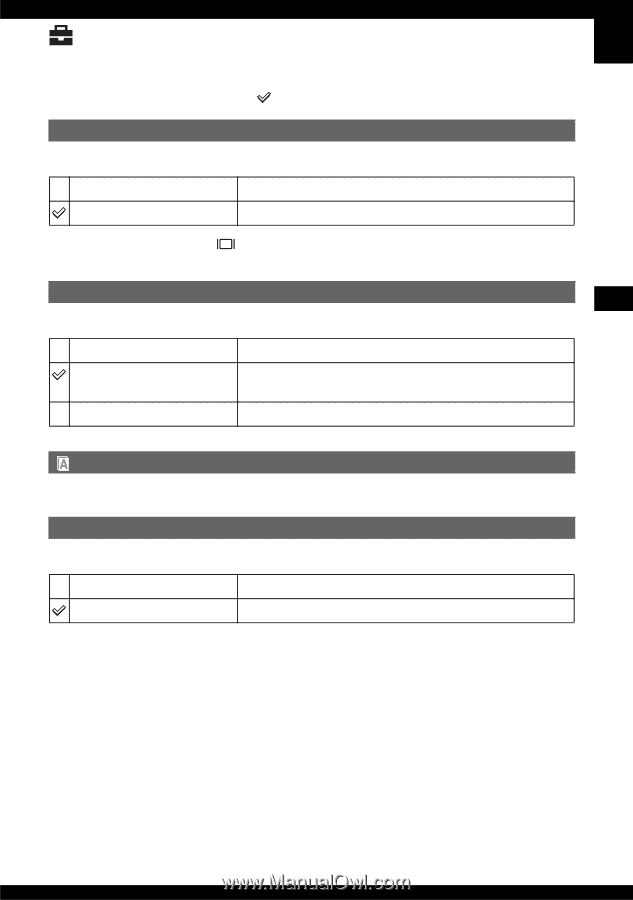Sony DSC W50 User Guide - Page 53
Setup 1, LCD Backlight (DSC-W50/W70 only), Beep, Language, Initialize - reset
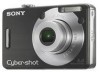 |
UPC - 027242682238
View all Sony DSC W50 manuals
Add to My Manuals
Save this manual to your list of manuals |
Page 53 highlights
Using the Setup screen Setup 1 1 For details on the operation 1 page 46 The default settings are marked with . LCD Backlight (DSC-W50/W70 only) Selects the brightness of the LCD backlight when using the camera with battery pack. Bright Brightens. Normal • You can change the setting with (Screen display switch) button (t step 5 in "Read This First"). • Selecting [Bright] uses up the battery pack charge faster. Beep Selects the sound produced when you operate the camera. Shutter Turns on the shutter sound when you press the shutter button. On Turns on the beep/shutter sound when you press the control button/ press the shutter button. Off Turns off the beep/shutter sound. Language Selects the language to be used to display the menu items, warnings, and messages. Initialize Initializes the setting to the default setting. OK See the following procedure. Cancel Cancels the resetting. 1 Select [OK] with v on the control button, then press z. The message "Initialize all settings Ready?" appears. 2 Select [OK] with v, then press z. The settings are reset to the default setting. • Make sure that the power is not disconnected during resetting. 53