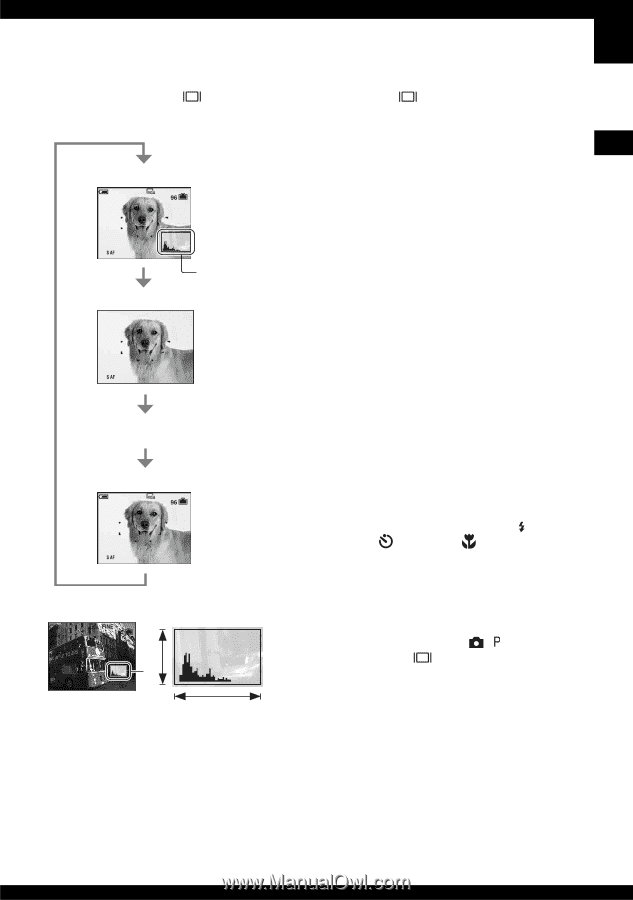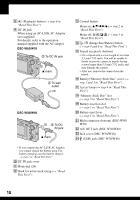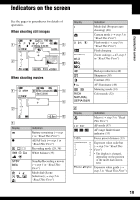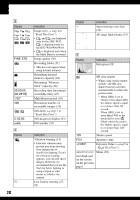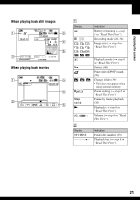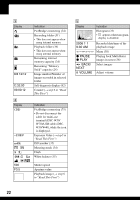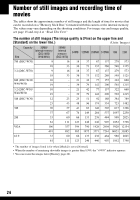Sony DSC W50 User Guide - Page 23
Changing the screen display - lcd screen
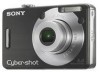 |
UPC - 027242682238
View all Sony DSC W50 manuals
Add to My Manuals
Save this manual to your list of manuals |
Page 23 highlights
Enjoying the camera Changing the screen display Each time you press the (Screen display switch) button, the display changes as follows. Histogram on Histogram display Indicators off LCD screen off Indicators on • By pressing (Screen display switch) button longer, you can brighten the LCD backlight. (DSC-W50/W70 only) t step 5 in "Read This First" • When you set the histogram display to on, image information is displayed during playback. • The histogram does not appear in the following situations: While shooting - When the menu is displayed. - When recording movies During playback - When the menu is displayed. - In index mode - When you are using playback zoom. - When you are rotating still images. - During playback of movies • During image playback, you cannot turn the LCD screen off. • A large difference in the histogram displayed when shooting and during playback may occur when: - The flash strobes. - The shutter speed is slow or high. • The histogram may not appear for images recorded using other cameras. • When you set the LCD screen to off, the digital zoom does not function and [AF Mode] is set to [Single] (page 47). When you select (flash mode) / (self-timer) / (macro), the image is displayed for about two seconds. z Using a histogram A B Dark Bright A Number of pixels B Brightness A histogram is a graph showing the brightness of an image. Set the mode dial to , , or Scene Selection, then press (Screen display switch) repeatedly to display the histogram inside the screen. The graph display indicates a bright image when skewed to the right side, and a dark image when skewed to the left side. Adjust the exposure while checking it with the histogram (t step 5 in "Read This First"). • The histogram also appears when playing back a single image, but you cannot adjust the exposure. 23