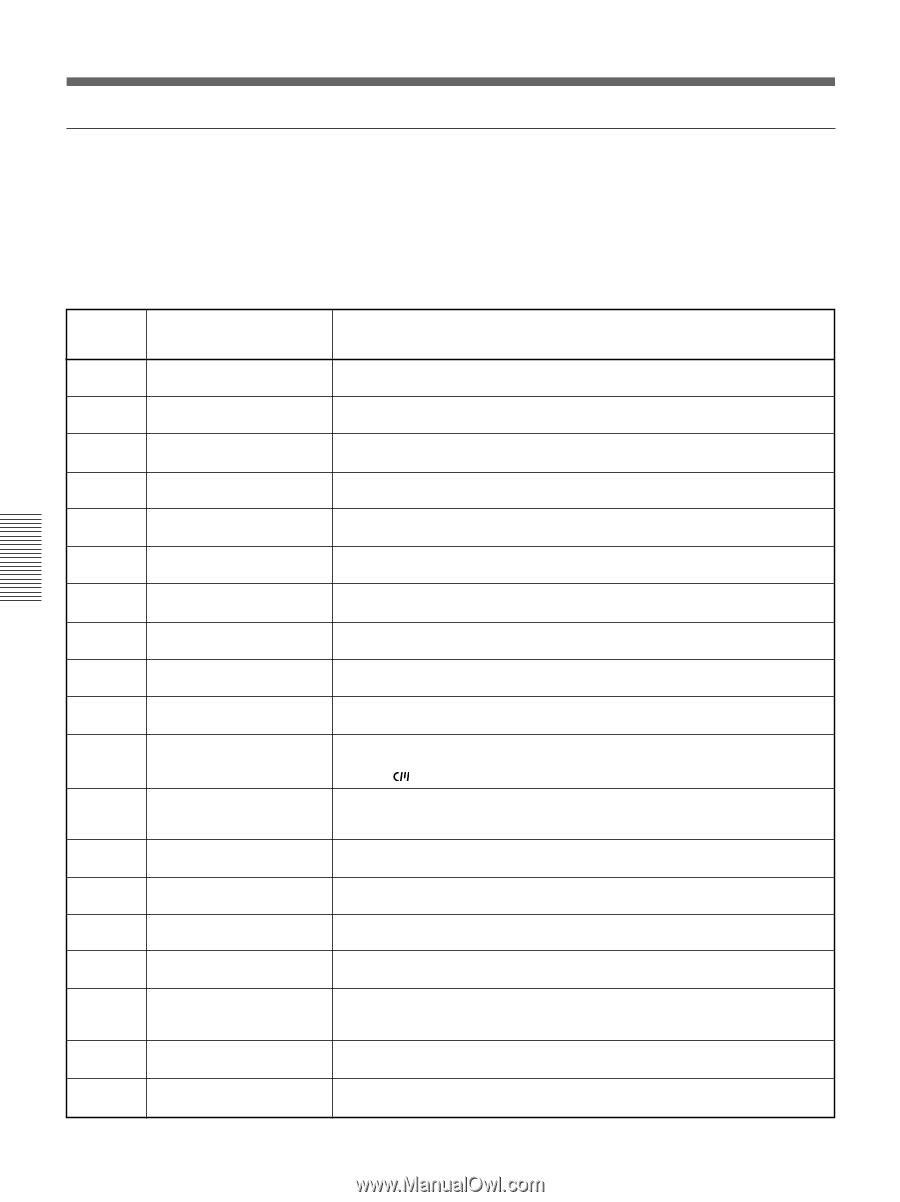Sony DSR 25 Operating Instructions - Page 50
Warnings about duplication, output screen. Except for STOP/CAUTION No. 60 - error codes
 |
UPC - 027242604001
View all Sony DSR 25 manuals
Add to My Manuals
Save this manual to your list of manuals |
Page 50 highlights
Duplication (generating a work tape with the same time code) Chapter 4 Duplication and Audio Dubbing Warnings about duplication If an error occurs during duplication, a STOP/ CAUTION number and warning message will be displayed on the LCD monitor and the analog video output screen. Except for STOP/CAUTION No. 60 (RECORDER: SHORTER TAPE), "Err" is displayed on the display window. The following table lists these warnings and messages. If a warning message is displayed, check this table and take the appropriate action. STOP/ CAUTION No. 00 Warning Message RECORDER: [DV IN] NOT SELECTED 01 i.LINK CABLE: DISCONNECTED 02 i.LINK CABLE: MULTI CONNECTION 03 i.LINK CABLE: BUS RESET 10 PLAYER: RECORDING 11 PLAYER: NO CASSETTE 12 PLAYER: UNCONTROLLABLE 13 PLAYER: UNCONTROLLABLE 14 PLAYER: UNCONTROLLABLE 15 PLAYER: NOT DVCAM PLAYER: 16 UNCONTROLLABLE PLAYER: 18 TAPE INFO. UNKNOWN 19a) PLAYER: CM ERROR 21 PLAYER: EMERGENCY STOP 22 PLAYER: DEW STOP 35 RECORDER: DVCAM NOT SELECTED RECORDER: 37 NO CM 39 RECORDER: CM ERROR 40 RECORDER: STOP Cause/Remedy The INPUT SELECT selector on the recorder (this unit) is not set to DV. t Set the INPUT SELECT selector to DV. The DV cable is not connected correctly. t Connect the DV cable correctly. There are multiple DV connections or the DV connection is looped. t You cannot connect multiple devices. Connect only one player to this unit. The DV cable has been unplugged and plugged in again. t Check the DV cable connection. Try to duplicate again. The player is in the recording mode. There is no cassette in the player. The player cannot be controlled, or the duplicate mode has been set to MANUALq and the source tape has reached the end of the tape. The player rejects control. The player is disabled or is in a different mode than the recorder (this unit) has requested. The source tape is not recorded in the DVCAM format. t You can only duplicate a tape recorded in the DVCAM format. The player has been manually operated or the player's protection function cancelled the playback pause mode when the duplicate mode was set to AUTOq or AUTOq. The information on the cassette in the player cannot be read. t If the cassette information is correct, clean the terminal on the cassette and insert the cassette again (see page 74 (GB)) . The player could not read the cassette memory during duplication. t If the cassette memory is correct, insert the cassette again. The player has detected self-diagnostics. t Refer to the instruction manual of the player. Moisture condensation has occurred in the player. t Refer to the instruction manual of the player. REC MODE on the VTR SET menu of the recorder (this unit) is set to DV SP. t Set REC MODE to DVCAM. The cassette in the recorder (this unit) does not have cassette memory, but the recorder tried to duplicate the cassette memory. t Insert a cassette with cassette memory. The cassette memory data cannot be written in the cassette in the recorder (this unit). t Clean the terminals on the cassette (see page 74 (GB)). The recorder (this unit) stopped while duplicating. 50 (GB) Chapter 4 Duplication and Audio Dubbing