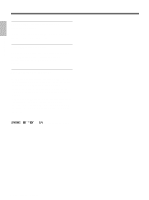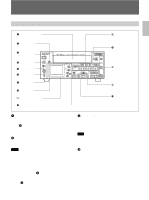Sony DSR 25 Operating Instructions - Page 7
Other Features, Built-in color LCD monitor - vcr
 |
UPC - 027242604001
View all Sony DSR 25 manuals
Add to My Manuals
Save this manual to your list of manuals |
Page 7 highlights
Chapter 1 Overview DV format compatibility The unit can perform recording and playback in the DV-format (SP mode only). (Recording/playing an image in LP mode is not available.) Digital slow playback The unit has a frame memory function that allows slow playback without noise. This is available only at +1/3time speed and -1/3-time speed. NTSC/PAL systems compatible Time code and user bits The unit is compatible with NTSC and PAL systems. With DV connection or in the playback mode, the color system of signals is detected automatically. The color system select switch on the unit allows input of analog video signals in either color system. This compatibility allows you to record (download) or play back (upload) both NTSC and PAL formatted signals with your VCR, computer, or other equipment. However, the unit cannot convert the color system of the signals. On this unit, you can use time code and user bits. Using the menu, these can be set easily. Jog audio function If you use the Remote Control Unit (DSRM-20, not supplied), audio can be monitored at various playback speeds when in jog mode. Choice of two cassette sizes Other Features The unit can use both standard-size and mini-size DVCAM/DV cassettes. • According to cassette size, the position of the reel drive plates automatically changes. • The maximum recording/playback times are 184 minutes for standard size cassettes and 40 minutes for mini-size cassettes (DVCAM format). Built-in color LCD monitor The unit has a 2-type color LCD (liquid crystal display) monitor that lets you verify images on the spot. You can see the setup menus, audio levels, and system statuses. Menus and data can be superimposed over the picture being displayed. Remote control The unit can be operated by remote control from the CONTROL S system Remote Control Unit (DSRM20, not supplied). High-speed search function If you use the Remote Control Unit (DSRM-20, not supplied), the unit has a picture search function that allows you to view color pictures at playback speeds up to 14 times normal speed (NTSC) or up to 17 times normal speed (PAL) in both forward and reverse directions. You can also search frame-by-frame in jog mode. While searching for scenes, you can also hear playback audio. Duplicate, including cassette memory data Using an i.LINK cable, you can duplicate a tape that includes time code and cassette memory data, etc. If the original tape has blank portions, you can duplicate the tape skipping those portions. Audio dubbing function The unit allows you to record just the sound onto the recorded tape (audio dubbing). (To dub sounds, you are allowed to use only channel 3 and 4 of the tape recorded in DVCAM format, the audio mode of which is 32 kHz.) 7 Chapter 1 Overview (GB)