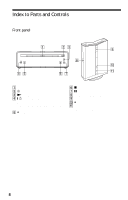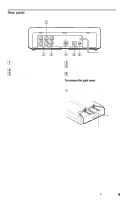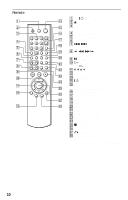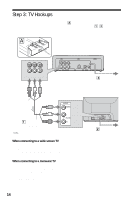Sony DVP-F25 Operating Instructions - Page 9
Rear panel, COMPONENT VIDEO OUT, jacks 16, AUDIO OUT L/R jacks 19 20 21, VIDEO OUT jack 16
 |
View all Sony DVP-F25 manuals
Add to My Manuals
Save this manual to your list of manuals |
Page 9 highlights
Rear panel A COMPONENT VIDEO OUT (Y, PB, PR) jacks (16) B AUDIO OUT L/R jacks (19) (20) (21) C VIDEO OUT jack (16) D S VIDEO OUT jack (16) E DIGITAL OUT (OPTICAL) jack (20) (21) (22) F CONTROL S IN jack (16) To remove the jack cover The player is sold with the jack cover attached. Press both of the parts marked with to remove the jack cover. You will find the jacks and the power cord illustrated above. jack cover c continued 9

9
Rear panel
A
COMPONENT VIDEO OUT (
Y, P
B
,
P
R
) jacks (16)
B
AUDIO OUT L/R jacks (19) (20) (21)
C
VIDEO OUT jack (16)
D
S VIDEO OUT jack (16)
E
DIGITAL OUT (OPTICAL) jack (20)
(21) (22)
F
CONTROL S IN jack (16)
To remove the jack cover
The player is sold with the jack cover
attached. Press both of the parts marked with
to remove the jack cover. You will find
the jacks and the power cord illustrated
above.
jack cover
c
continued