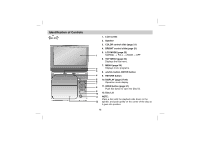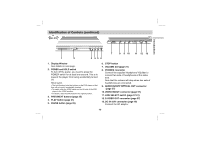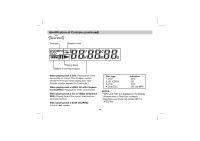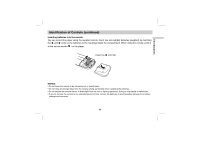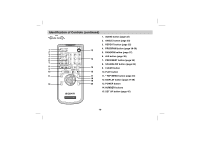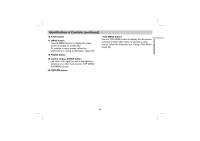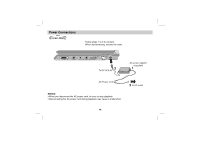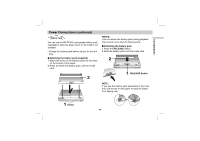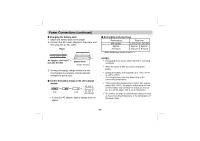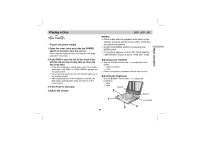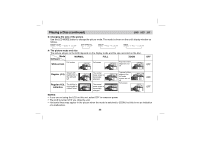Sony DVP-FX701 Operating Instructions - Page 17
STOP button, MENU button, PAUSE button, button, ENTER button, RETURN button, TOP MENU button
 |
View all Sony DVP-FX701 manuals
Add to My Manuals
Save this manual to your list of manuals |
Page 17 highlights
Introductions Identification of Controls (continued) 16. STOP button 17. MENU button Use the MENU button to display the menu screen included on a DVD disc. To operate a menu screen, follow the instructions in "Using a DVD Menu" (page 30). * TOP MENU button: Use the TOP MENU button to display the title screen included on DVD video discs. To operate a menu screen, follow the instructions in "Using a Title Menu" (page 30) 18. PAUSE button 19. B/V/v/b button, ENTER button (up, down, left, right) for use in highlighting a selection on a GUI menu screen, TOP MENU and MENU screen. 20. RETURN button 17

Introductions
17
Identification of Controls (continued)
16. STOP button
17. MENU button
Use the MENU button to display the menu
screen included on a DVD disc.
To operate a menu screen, follow the
instructions in “Using a DVD Menu” (page 30).
18. PAUSE button
19.
B
/
V
/
v
/
b
button, ENTER button
(up, down, left, right) for use in highlighting a
selection on a GUI menu screen, TOP MENU
and MENU screen.
20. RETURN button
* TOP MENU button:
Use the TOP MENU button to display the title screen
included on DVD video discs.To operate a menu
screen, follow the instructions in “Using a Title Menu”
(page 30)