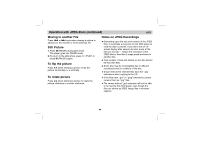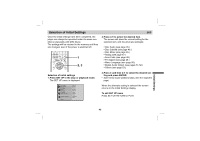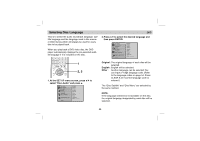Sony DVP-FX701 Operating Instructions - Page 49
Selecting the TV Aspect
 |
View all Sony DVP-FX701 manuals
Add to My Manuals
Save this manual to your list of manuals |
Page 49 highlights
Selecting the TV Aspect Select the appropriate screen type according to your TV set; conventional size screen (4:3) or wide-screen (16:9). 789 SCAN SLOW CLEAR SET UP 0 PLAY PAUSE STOP TOP MENU MENU 2 ENTER 1 DISPLAY RETURN 1. At the SETUP menu screen, press V/v to select "TV Aspect" and press b. Disc Audio Disc Subtitle Disc Menu Rating Area Code TV Aspect Menu Language Digital Audio Output Others 4:3 Letterbox 4:3 Panscan 16:9 Wide 2. Press V/v to select the desired Aspect and Disc Audio Disc Subtitle Disc Menu Rating Area Code TV Aspect Menu Language Digital Audio Output Others 4:3 Letterbox 4:3 Panscan 16:9 Wide DVD press ENTER. 4:3 Letterbox : The video material not formatted in the Pan & Scan style is played back in the letterbox style (black bands appear at top and bottom of screen). 4:3 Panscan : Select when a conventional TV set is connected. The video material formatted in the Pan & Scan style is played back in that style (the left and right edges are cut off). 16:9 Wide : Select when a wide-screen TV set is connected. Played in "FULL" size. (Setting the widescreen TV to "FULL" mode is also necessary.) * Each screen shows an example when the video material for a wide-screen is played. (This setting does not affect the video material for conventional size pictures.) Cut Off 4:3 Letterbox 4:3 Panscan 16:9 Wide Initial Settings 49