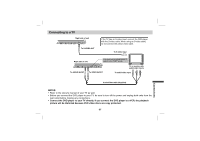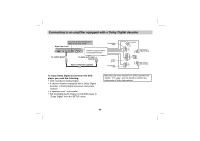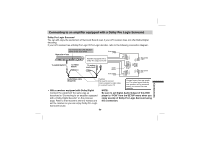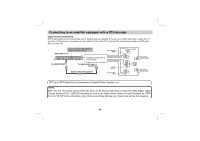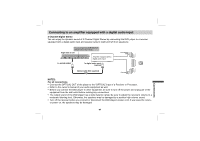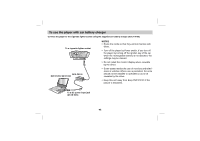Sony DVP-FX701 Operating Instructions - Page 57
Connecting to a TV
 |
View all Sony DVP-FX701 manuals
Add to My Manuals
Save this manual to your list of manuals |
Page 57 highlights
Connecting to a TV Right side of unit VOLUME PHONES AUDIO IN OUT VIDEO LINE SELECT To S-VIDEO OUT If the TV has an S-video input, connect the DVD player with the S-video cable. When using an S-video cable, do not connect the yellow video cable. To S-video input Right side of unit You must set the LINE SELECT switch to the "OUT" mode VOLUME PHONES AUDIO IN OUT VIDEO LINE SELECT To AUDIO IN/OUT To VIDEO IN/OUT TV or monitor with audio/video inputs To audio/video input Connections Audio/Video cable (Supplied) NOTES: • Refer to the owner's manual of your TV as well. • Before you connect the DVD player to your TV, be sure to turn off the power and unplug both units from the wall outlet before making any connections. • Connect the DVD player to your TV directly. If you connect the DVD player to a VCR, the playback picture will be distorted because DVD video discs are copy protected. 57