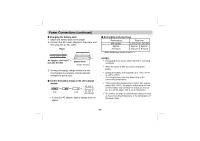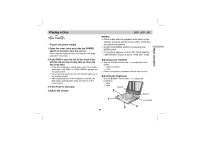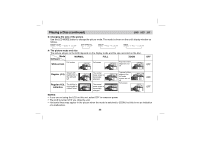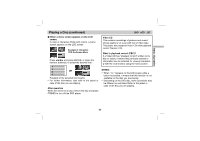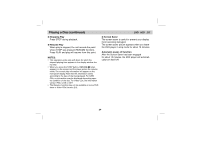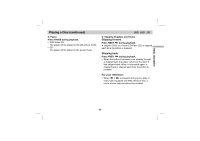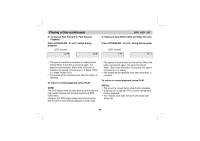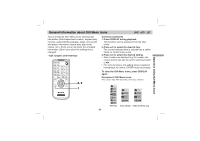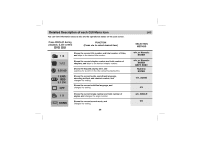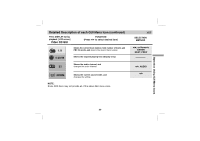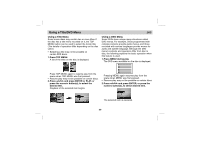Sony DVP-FX701 Operating Instructions - Page 25
Basic Operation, Skipping forward, Skipping back, For your reference
 |
View all Sony DVP-FX701 manuals
Add to My Manuals
Save this manual to your list of manuals |
Page 25 highlights
Basic Operation Playing a Disc (continued) A Pause Press PAUSE during playback. • DVD/Video CD The player will be placed in the still picture mode. • CD The player will be placed in the pause mode. DVD VCD CD A Skipping Chapters and Tracks Skipping forward Press NEXT during playback. A chapter (DVD) or a track (CD/Video CD) is skipped each time the button is pressed. Skipping back Press PREV during playback. • When the button is pressed once midway through a chapter/track, the player returns to the start of that chapter/track. When it is pressed again, a chapter/track is skipped each time the button is pressed. For your reference: • When / is pressed during menu play of video CDs equipped with PBC (Version 2.0), a menu screen may sometimes be recalled. 25