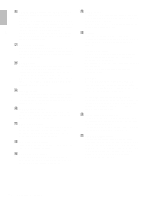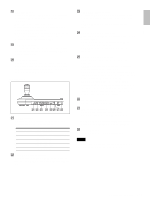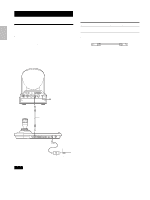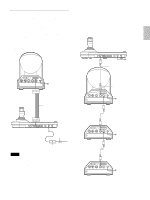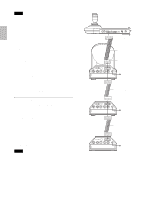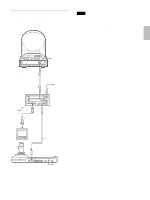Sony EVID70/W Product Brochure (rmbr300) - Page 29
Connecting the BRU-300/300P Optical Multiplex Unit, When using the VISCA RS-232C connectors or VISCA
 |
View all Sony EVID70/W manuals
Add to My Manuals
Save this manual to your list of manuals |
Page 29 highlights
Connections and Operations Connecting the BRU-300/300P Optical Multiplex Unit You can control the camera using this unit via the BRU300/300P Optical Multiplex Unit (not supplied). Camera Notes When using the VISCA RS-232C connectors or VISCA RS-422 connectors, check the VISCA FUNCTION switch on the rear of the Optical Multiplex Unit and the DIP switch on the bottom of this unit (page 7) are set to RS-232C or RS-422 correctly. R 1 2 3 OFF ON 75 IR SELECT 1 2 3 4 5 6 7 8 9 VISCA RS-422 ! EXT SYNC IN VIDEO S VIDEO IN VISCA RS-232C OUT DC IN 12V to AC outlet BRBK-303 Optical Multiplex Card CCFC-M100 Optical Fiber Cable CAMERA T VIDEO (or S VIDEO) to AC outlet AC power cord (supplied with the BRU-300/300P) BRU-300/300P Optical Multiplex Unit VISCA RS-232C IN 75-ohm coaxial cable (or Svideo cable) Video monitor, etc. RS-232C cable (supplied)* (SONY: 1-590-879-3X) VISCA RS-232C to AC outlet * The VISCA RS-422 connection is also available if you use the VISCA RS-422 connectors. 11 Connections GB