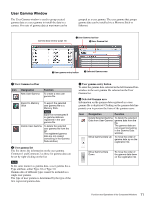Sony F35 Product Manual (CvpFileEditor V4.0) - Page 6
The Install Validation window opens., The Customer Information window opens.
 |
View all Sony F35 manuals
Add to My Manuals
Save this manual to your list of manuals |
Page 6 highlights
2 Click on the Next button in the Welcome window. The Customer Information window opens. 4 Confirm the folder in which to install the program and click on the Next button. A confirmation message is displayed. 3 Enter your name and organization then click on the Next button. The window to specify the installation path opens. 5 Click on the Next button. The Install Validation window opens. 6 Installation/Uninstallation of the Program

Installation/Uninstallation of the Program
6
2
Click on the Next button in the Welcome window.
The Customer Information window opens.
3
Enter your name and organization then click on the
Next button.
The window to specify the installation path opens.
4
Confirm the folder in which to install the program and
click on the Next button.
A confirmation message is displayed.
5
Click on the Next button.
The Install Validation window opens.