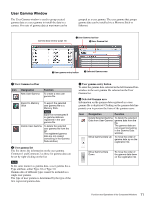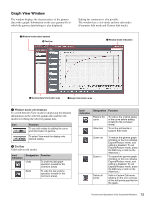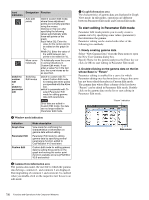Sony F35 Product Manual (CvpFileEditor V4.0) - Page 9
Functions and Operations of the Component Windows, Window Layout
 |
View all Sony F35 manuals
Add to My Manuals
Save this manual to your list of manuals |
Page 9 highlights
Functions and Operations of the Component Windows Window Layout The following windows are used with CvpFileEditor: CE file operation buttons Menu bar (page 25) Gamma Data window (page 10) Used for gamma data management User Gamma window (page 11) Used for user gamma file management for grouping gamma data to install them in a camera Graph View window (page 13) Displays gamma curves and various gamma data. You can edit the data by entering parameters or operating the mouse. Zoom manager window (page 21) Used to expand/reduce the size of the graph or change the display area. Camera Control window (page 22) Used to transmit gamma data via Ethernet or to change the gamma selection on the camera. 9 Functions and Operations of the Component Windows