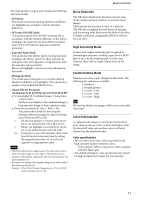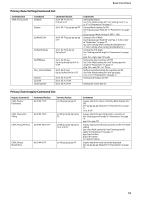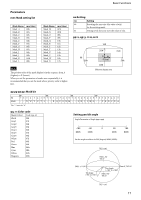Sony FCBEH3300 Product Manual (Tehnical Manual for new HD Block Cameras) - Page 14
Title Display, Register Setting, Privacy Zone Masking Settings, Motion detection
 |
View all Sony FCBEH3300 manuals
Add to My Manuals
Save this manual to your list of manuals |
Page 14 highlights
Basic Functions Register Setting The camera's default settings can be changed by the register setting command. Register Setting Command: 8x 01 04 24 mm 0p 0q FF mm: Register No. (=00 to 7F) pq: Register Value (=00 to FF) Register Inquiry Command: 8x 09 04 24 mm FF mm: Register No. y0 50 0p 0p FF pp: Register Value (returned from the camera) Example: To set communication speed to 38400 bps 8x 01 04 24 00 00 02 FF After sending this command, turn power off and back on (power reset) to resume communication control at 38400 bps. Example: Sending to confirm settings 8x 09 04 24 00 FF y0 50 00 03 FF is returned from the camera The register setting items and No. are as follows. Baud Rate: 00 Communication speed can be changed. Monitoring Mode: 72 This register "72" allows digital output mode configuration. For details on each output mode and parameter, see "Register Setting" on page 50. Output Enable: 73 "Analog Output", "Digital Output", or "Both" can be set. For details on parameters, see "Register Setting" on page 50. Zoom Limit: 50 (Wide end), 51 (Tele end) The Wide and Tele zoom limits can be set. E-Zoom Max: 52 The maximum digital zoom limit can be specified (default is ×12). FocusTrace: 54 When you want to prioritize zoom speed, set FocusTrace to OFF to minimize the transition time between Wide and Tele zoom (although the image may be blurred because focus is not tracked). For example, the focus transition time from Wide to Tele ends, which typically takes 2.3 seconds, can be reduced to 1.6 seconds. FocusOffset: 55 Placing a dome cover in front of the camera may cause the focal distance of the camera to change. Especially at the Tele end, this effect exceeds the AF range, so focus cannot track, although it responds to changes in this value. For details, see "Register Setting" on page 50. Privacy Zone Masking Settings For details, see page 15. Motion detection For details, see page 19. Title Display • You can set a title composed of up to 11 lines. One line can contain up to 20 characters. • You can set display on/off, the horizontal position of the first character, blinking state and color for each line. • The camera gives priority to lines of a title when the camera status is displayed on the relevant line. On the lines where a title is not set, the camera status is displayed. Line Number H-position Blink Color 00 to 0A 00 to 1F 00: Does not blink 01: Blinks 00 White 01 Yellow 02 Violet 03 Red 04 Cyan 05 Green 06 Blue 00 01 02 03 04 05 06 07 A B C D E F G H 08 09 0a 0b 0c 0d 0e 0f I J K L M N O P 10 11 12 13 14 15 16 17 Q R S T U V W X 18 19 1a 1b 1c 1d 1e 1f Y Z & ? ! 1 2 20 21 22 23 24 25 26 27 3 4 5 6 7 8 9 0 28 29 2a 2b 2c 2d 2e 2f À È Ì Ò Ù Á É Í 30 31 32 33 34 35 36 37 Ó Ú Â Ê Ô Æ Ã 38 39 3a 3b 3c 3d 3e 3f Õ Ñ Ç ß Ä Ï Ö Ü 40 41 42 43 44 45 46 47 Å $ ¥ £ ¿ ¡ 48 49 4a 4b 4c 4d 4e 4f ø " : ' . , / - 14