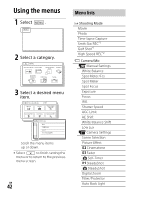Sony FDR-AX53 Operating Instructions - Page 45
Others, Precautions
 |
View all Sony FDR-AX53 manuals
Add to My Manuals
Save this manual to your list of manuals |
Page 45 highlights
Others Precautions AC Adaptor Do not short-circuit the battery terminal with any metallic objects. This may cause a malfunction. Playing back images with other devices You may not be able to play back images that were recorded on your camcorder with other devices normally. Also, you may not be able to play back images recorded on other devices with your camcorder. Recording and playback • Avoid rough handling, disassembling, modifying, physical shock, or impact such as hammering, dropping or stepping on the product. Be particularly careful with the lens. • To ensure stable operation of the memory card, it is recommended to format the memory card with your camcorder before the first use. Formatting the memory card will erase all the data stored on it and the data will be irrecoverable. Save your important data on your PC, etc. • Confirm the direction of the memory card. If you forcibly insert the memory card in the wrong direction, the memory card, memory card slot, or image data may be damaged. • Before starting to record, test the recording function to make sure the image and sound are recorded without any problems. • Television programs, films, video tapes, and other materials may be copyrighted. Unauthorized recording of such materials may be a violation of the copyright laws. • Compensation for the content of recordings cannot be provided, even if recording or playback is not possible due to a malfunction of the camcorder, recording media, etc. • The camcorder is not dustproofed, dripproofed or waterproofed. • Do not let your camcorder get wet, for example, from rain or sea water. If your camcorder gets wet, it may malfunction. Sometimes this malfunction cannot be repaired. • Do not aim the camcorder at the sun or strong light. Doing so may cause your camcorder to malfunction. • Do not use the camcorder near strong radio waves or radiation. The camcorder may not be able to record or play back images properly. • Do not use the camcorder on a sandy beach or anywhere dusty. Doing so may cause your camcorder to malfunction. • If moisture condensation occurs, stop using the camcorder until moisture evaporates. • Do not subject the camcorder to mechanical shock or vibration. If you do so, the camcorder may operate incorrectly or may not record images. In addition, the recording medium or recorded data may be damaged. GB 45 Others