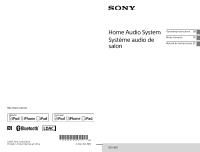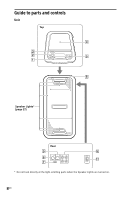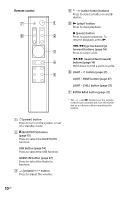Sony GTK-XB7 Operating Instructions - Page 6
Table of Contents, Getting Started, USB Device, BLUETOOTH, Sound Adjustment - pairing
 |
View all Sony GTK-XB7 manuals
Add to My Manuals
Save this manual to your list of manuals |
Page 6 highlights
Table of Contents About this manual 5 Guide to parts and controls....... 8 Getting Started Inserting batteries 11 Turning on the system 11 Carrying the system 11 Placing the system horizontally 12 About the power management 12 USB Device Before using the USB device.....13 Playing a file 14 BLUETOOTH About the BLUETOOTH wireless technology 15 Pairing this system with a BLUETOOTH device 15 Listening to music on a BLUETOOTH device 16 One Touch BLUETOOTH Connection by NFC 17 Playing back with high quality sound codec (AAC/LDAC™)..... 18 Setting the BLUETOOTH standby mode 19 Turning on or off the BLUETOOTH signal 19 Using "SongPal" via BLUETOOTH 20 Sound Adjustment Adjusting the sound 21 6GB

6
GB
Table of Contents
About this manual
.....................
5
Guide to parts and controls
......
8
Getting Started
Inserting batteries
....................
11
Turning on the system
.............
11
Carrying the system
.................
11
Placing the system
horizontally
...............................
12
About the power
management
............................
12
USB Device
Before using the USB device
....
13
Playing a file
............................
14
BLUETOOTH
About the BLUETOOTH
wireless technology
..................
15
Pairing this system with a
BLUETOOTH device
...................
15
Listening to music on a
BLUETOOTH device
..................
16
One Touch BLUETOOTH
Connection by NFC
...................
17
Playing back with high quality
sound codec (AAC/LDAC™)
....
18
Setting the BLUETOOTH
standby mode
.........................
19
Turning on or off the
BLUETOOTH signal
...................
19
Using “SongPal” via
BLUETOOTH
.............................
20
Sound Adjustment
Adjusting the sound
.................
21