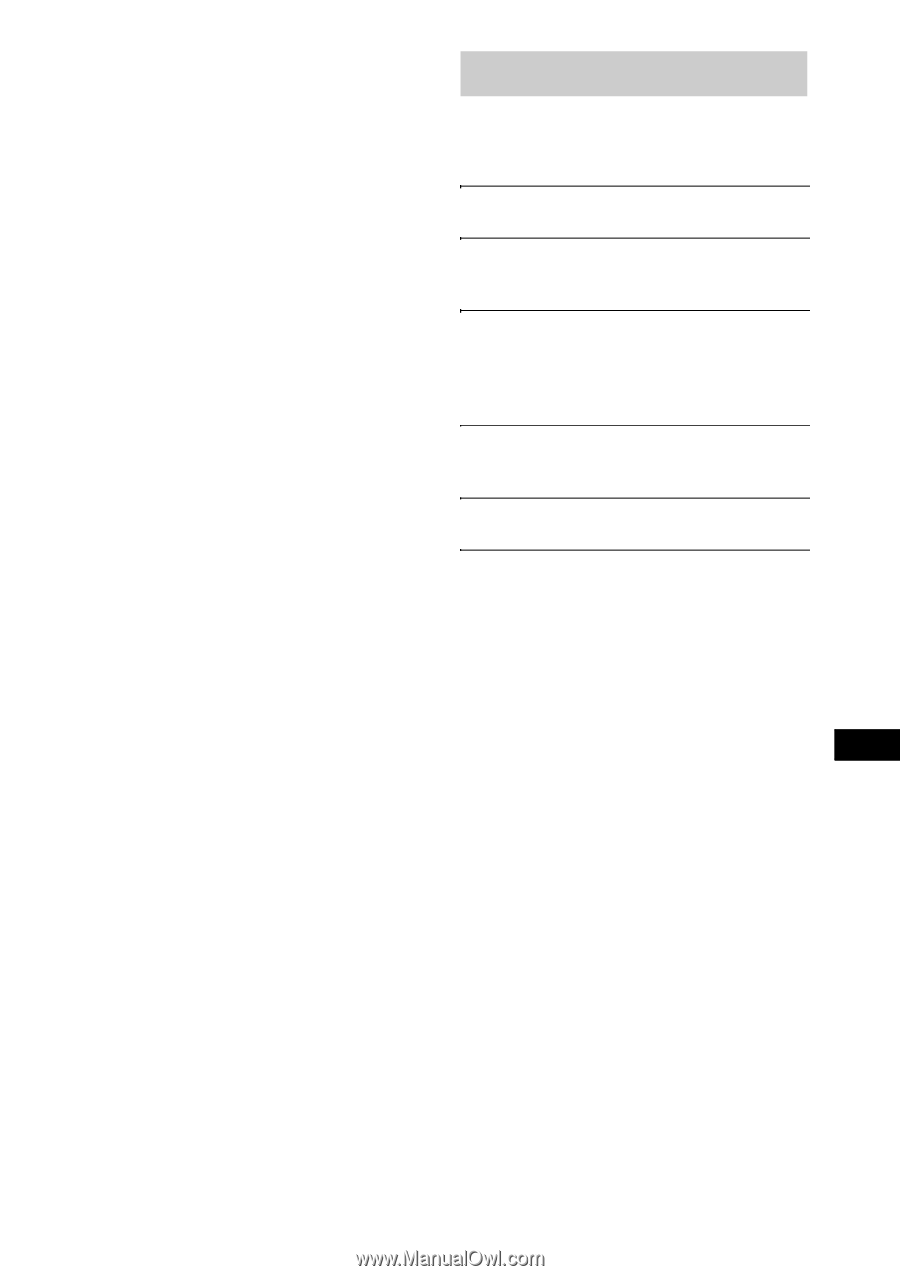Sony HCD-GSX100W Operating Instructions - Page 37
Messages, If the system still does not, operate properly after performing, the above measures
 |
View all Sony HCD-GSX100W manuals
Add to My Manuals
Save this manual to your list of manuals |
Page 37 highlights
If the system still does not operate properly after performing the above measures, reset the system as follows: 1 Disconnect the AC outlet. 2 Reconnect the AC outlet. 3 Press ?/1 to turn on the system. 4 Press x, CLEAR and DISPLAY on the unit at the same time. The system is reset to the factory settings. You should set the settings you made, such as the preset stations, clock, and timer. Messages One of the following messages may appear or flash in the display during operation. NO DISC There is no disc in the disc slot. OVER You have reached the end of the disc while pressing M during playback or pause. PROTECT Press ?/1 (power) to turn off the system. Turn on the system again after a while. If the problem persists after doing above, consult your nearest Sony dealer. PUSH STOP You pressed PLAY MODE/DIRECTION during play. STEP FULL You tried to program 26 or more tracks (steps). Troubleshooting 37GB