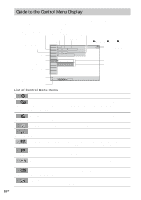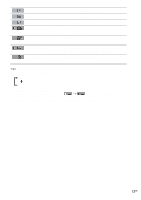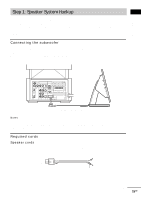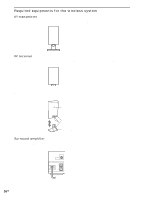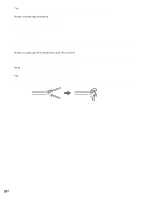Sony HCD-LF10 Operating Instructions - Page 14
About the remote sensor, It is recommended to position the remote sensor near the Subwoofer.
 |
View all Sony HCD-LF10 manuals
Add to My Manuals
Save this manual to your list of manuals |
Page 14 highlights
About the remote sensor Point the remote at on the remote sensor. Connect the remote sensor to the DIR-R4 jack of the subwoofer (page 110). It is recommended to position the remote sensor near the Subwoofer. Remote sensor Subwoofer VIDEO COMPONENT VIDEO OUT ANTENNA Y PB/CB PR/CR SCAN SELECT SELECTABLE INTERLACE S VIDEO (DVD ONLY) MONITOR OUTPUT VIDEO IN VIDEO IN DIR-T1 PHONES DIR-R4 AUDIO IN L AUDIO IN OPTICAL L DIGITAL IN R VIDEO R SAT AM FM 75 COAXIAL FRONT R CENTER FRONT L (FOR SS-TSL10 , SS-CTL10) SPEAKER SYSTEM CONNECTOR FOR HCD-LF10 14GB
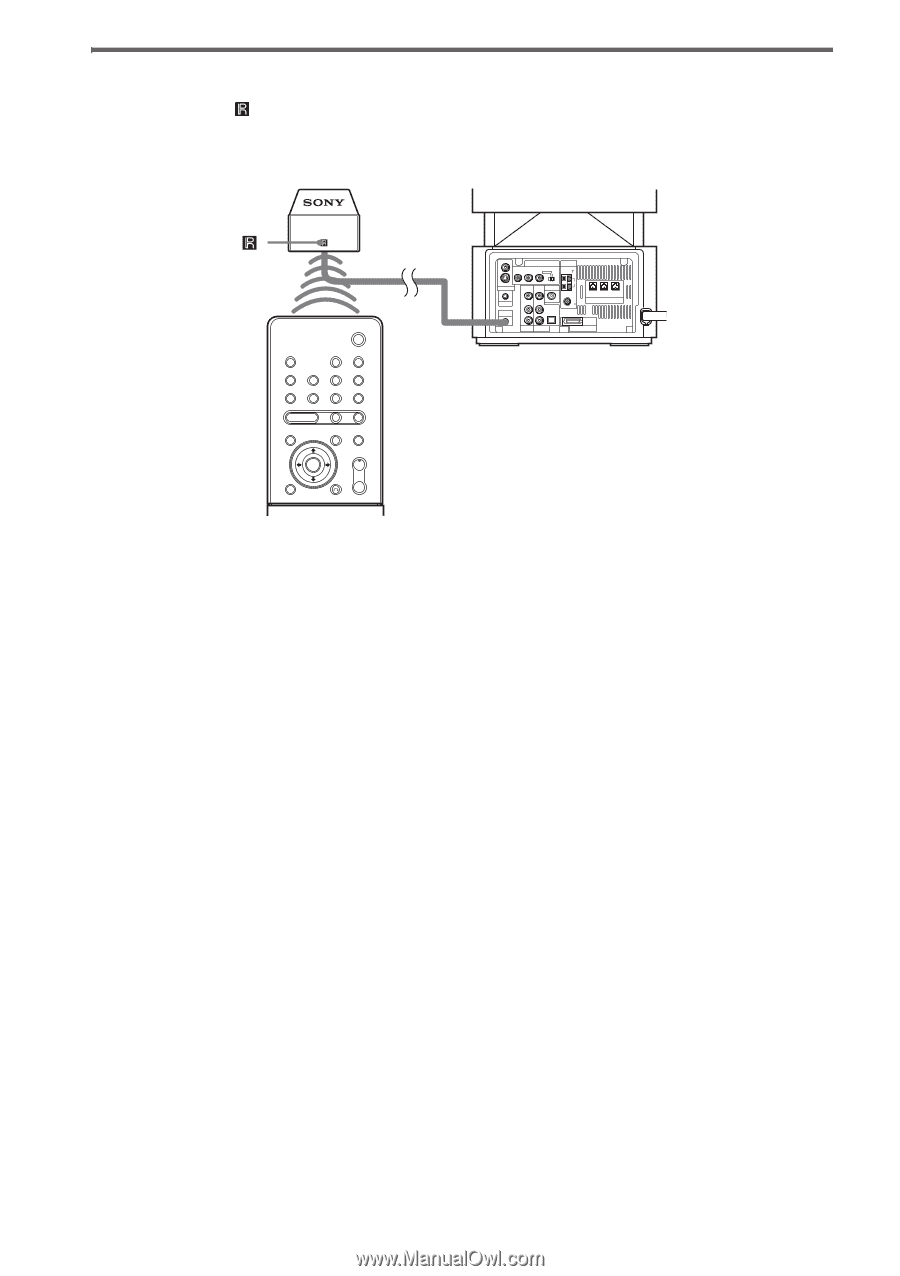
14
GB
About the remote sensor
Point the remote at
on the remote sensor. Connect the remote sensor to the DIR-R4 jack of the
subwoofer (page 110).
It is recommended to position the remote sensor near the Subwoofer.
COMPONENT VIDEO OUT
ANTENNA
SPEAKER
SAT
VIDEO
SYSTEM CONNECTOR
FOR HCD-LF10
Subwoofer
Remote sensor