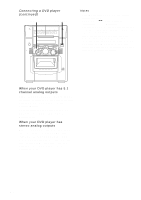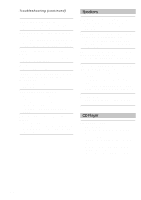Sony HCD-M300AV Operating Instructions (primary manual) - Page 45
Connecting a DVD player**, Connecting a super woofer, speaker, Connecting headphones
 |
View all Sony HCD-M300AV manuals
Add to My Manuals
Save this manual to your list of manuals |
Page 45 highlights
Connecting a super woofer speaker (MHC-M300AV only) You can connect an optional super woofer speaker. To super woofer Connecting a DVD player (MHC-M500AV only) Select one of the following two connections, depending on the output your DVD player has. To the front output of the DVD player To the rear output of the DVD player Connecting headphones Connect headphones to the PHONES jack. PHONES jack To the woofer output of the DVD player To the center output of the DVD player continued Optional Components 45

Optional Components
45
Connecting a super woofer
speaker
(MHC-M300AV only)
You can connect an optional super woofer
speaker.
To super woofer
Connecting headphones
Connect headphones to the PHONES jack.
PHONES jack
Connecting a DVD player
(MHC-M500AV only)
Select one of the following two connections,
depending on the output your DVD player has.
To the front output
of the DVD player
To the rear output
of the DVD player
To the woofer output
of the DVD player
To the center output
of the DVD player
continued