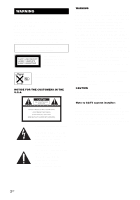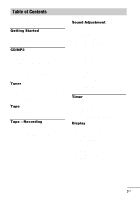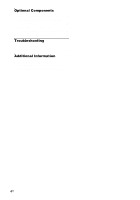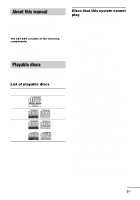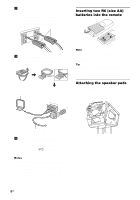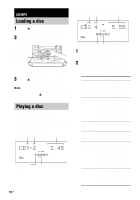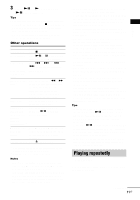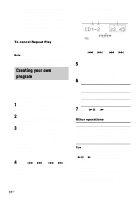Sony HCD-ZX9 Instruction Manual - Page 7
Getting Started, Hooking up the system - accessories
 |
View all Sony HCD-ZX9 manuals
Add to My Manuals
Save this manual to your list of manuals |
Page 7 highlights
Getting Started Getting Started Hooking up the system Do the following procedures 1 to 4 to hook up your system using the supplied cords and accessories (page 36). AM loop antenna 3 FM lead antenna To surround speaker (right) To front speaker (right) 2 2 4 11 To surround speaker (left) To front speaker (left) 1 Connect the front speakers. Connect the speaker cords to the FRONT SPEAKER (SPEAKER A) terminals. SRPS(SUEPREARAKOKEURENBRD) L L R (SPFERAOKNERT A) White Tip Connect the speaker cords to the terminals on the speakers. Black (#) Black (#) Red (3) Red (3) continued 7US

Getting Started
7
US
Do the following procedures
1
to
4
to hook up your system using the supplied cords and accessories
(page 36).
1
Connect the front speakers.
Connect the speaker cords to the FRONT
SPEAKER (SPEAKER A) terminals.
Tip
Connect the speaker cords to the terminals on the
speakers.
Getting Started
Hooking up the system
1
1
2
2
4
3
AM loop antenna
To front speaker (right)
To surround speaker (left)
FM lead antenna
To surround speaker (right)
To front speaker (left)
FRONT
(SPEAKER A)
R
L
SPEAKER
SURROUND
(SPEAKER B)
R
L
White
Red (
3
)
Black (
#
)
Red (
3
)
Black (
#
)
continued